
Tech review: Microsoft Surface Laptop – great design, good price and a pleasure to use
Hitting many of the right notes for both casual and work users, Microsoft’s latest device is definitely one to get the competition worried
Microsoft makes original equipment manufacturers nervous with every new PC device it releases, and the Surface Laptop is likely to do the same. Although Microsoft says the device is geared towards students, its highly desirable blend of price, design and useability means that many people will be tempted to get one for work.
Design and hardware
At first glance, the Surface Laptop looks like an Apple device. Weighing 1.25kg, it has a 13.5-inch touch screen display and a premium feel with its blend of sculpted outer aluminium chassis and plush Alcantara material on the palm rest.
Tech review: Huawei Matebook X is a solid, good-looking laptop that sounds great, but the price is high
Colour options include burgundy, cobalt blue and graphite gold, though none of these are available in Hong Kong, where only platinum is offered.

The main complaint about the design will likely be the absence of a USB-C port, with only a single USB 3.0 port included for peripherals. The SD card reader found in the Surface Pro and Surface Book has also gone, which is sad news for avid photographers. However, users who have bought into the Surface ecosystem and have the Surface Dock or spare charger will be glad that the Surface Laptop retained the Surface Connect plug.
Much as it has done for the rest of the Surface family, Microsoft has not compromised with the keyboard. It has given it a generous 1.5mm of key travel – a measure of how much each key depresses – that feels great to a touch typist like me. The unconventional use of Alcantara on the palm rest proves that laptops don’t all have to be cold and hard.
Tech review: Chuwi Hi13 2-in-1 laptop – feels like a Microsoft Surface Book at less than a third of the price
It is worth noting that the Alcantara used on the Surface Laptop differs somewhat from that on the Surface Pro 4 Signature Type Cover. The former feels silkier and less furry; not better or worse, just different. This can probably be attributed to the additional treatment that the latter underwent to better resist stains, though only time will tell if it is effective.
Software and features
The Surface Laptop comes with Windows 10 S out of the box, which is a slightly stripped-down version of Windows 10 that only runs apps from the Windows Store. Microsoft offers a free upgrade to Windows 10 Pro, which I quickly took up, in a move that I suspect almost everyone will take. The upgrade was seamless: just a few minutes and a reboot on a clean machine.
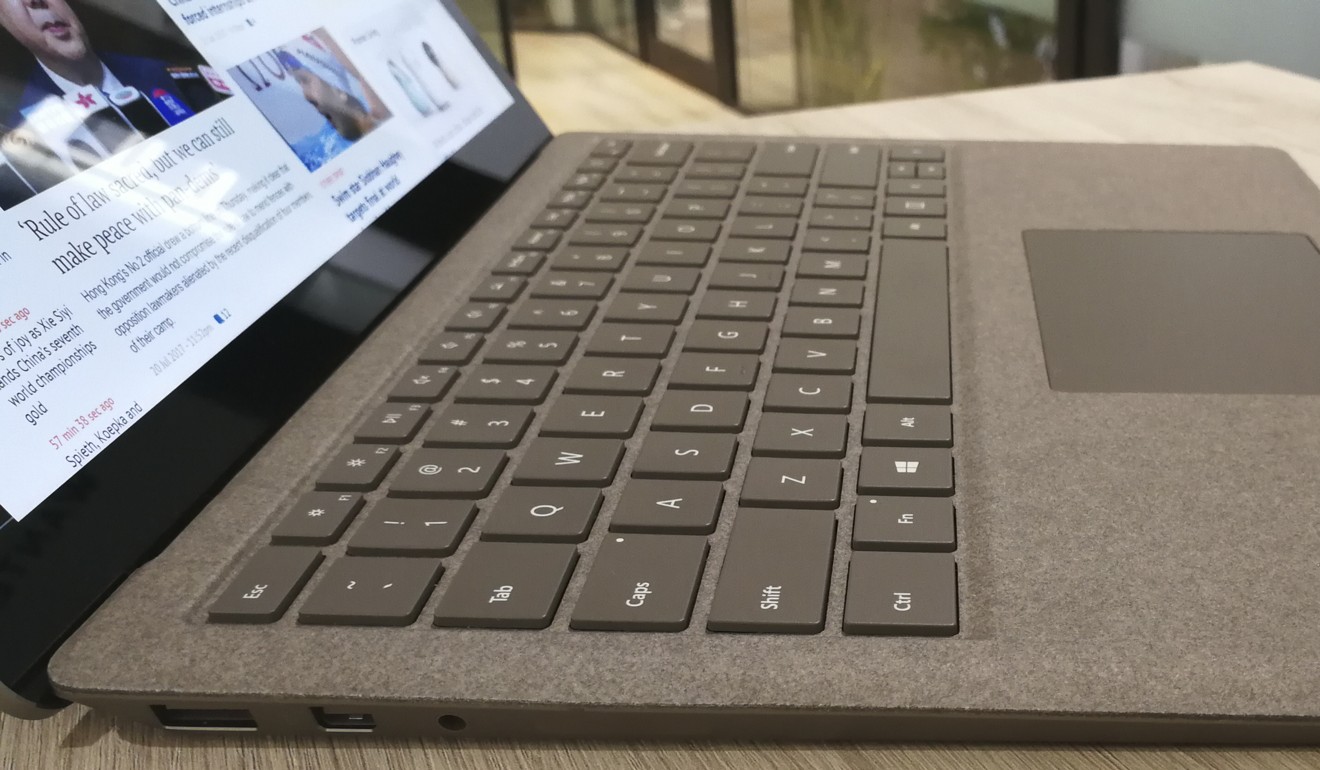
Alongside the front-facing 720p webcam is a built-in Windows Hello face sign-in camera for logging in using facial recognition technology. Lifting the lid wakes Windows and automatically activates the camera. Authentication is swift; most of the time, the desktop is already showing before I move my hands to the keyboard.
Review: new MacBook Pro great for average consumer, but not power users
Windows 10 is hardly a new operating system, though its tight integration with the Surface Laptop is commendable. The multi-touch trackpad is excellent – even if the clicking sound was a tad loud – and works well with the virtual desktop featured in Windows 10. Swiping up with four fingers brings up the Task View, while swiping left or right with four fingers switches between different virtual desktops.
Performance and battery life
As part of its efforts to make user-centric software, Microsoft has worked hard on products that “just work”. This is evident with the Surface Laptop, which goes into sleep mode by default so that it wakes up quickly between short jaunts as you move between lectures and seminars, or office meetings. Leave the lid closed for a longer time and the device intelligently drops into hibernate mode, leaving its battery good for weeks, if not months.

When it comes to battery life, expect to get at least eight hours on a full charge with normal use and screen brightness.
This is good for a touch-screen Windows device, and you can probably stretch it to 10 hours
with more judicious screen brightness and Wi-fi turned off. Indeed, Microsoft claims it can
last 14.5 hours playing a looped video on Windows 10 S with Wi-fi turned off.
I tested the Intel Core i5 256GB/8GB RAM model and found it to be snappy, with no performance-related lags during normal use. Even though my daily work machine is a fast quad-core workstation stuffed with 32GB of RAM, the difference between the two was barely perceptible for productivity tasks.
The laptop’s metal chassis dissipates heat evenly, while an active cooling fan kicks in if necessary (this rarely happened, though).

Conclusion Though the Surface Laptop makes some compromises in terms of peripheral ports, it hits many of the right notes for both casual home users and for work. There are many more affordable options available, but few of them will turn heads the way the Surface Laptop can.
Price: HK$7,888 for 128 GB/4GB RAM; HK$10,288 for 256 GB/8GB RAM

