Seeing is knowing: how augmented reality apps are helping amateur interior designers visualise their dream home
With AR apps such as Houzz, Amikasa and Pantone available, DIY-enthusiasts are spoilt for choice when it comes to previewing how certain furniture, decorations and colour schemes would look in their homes
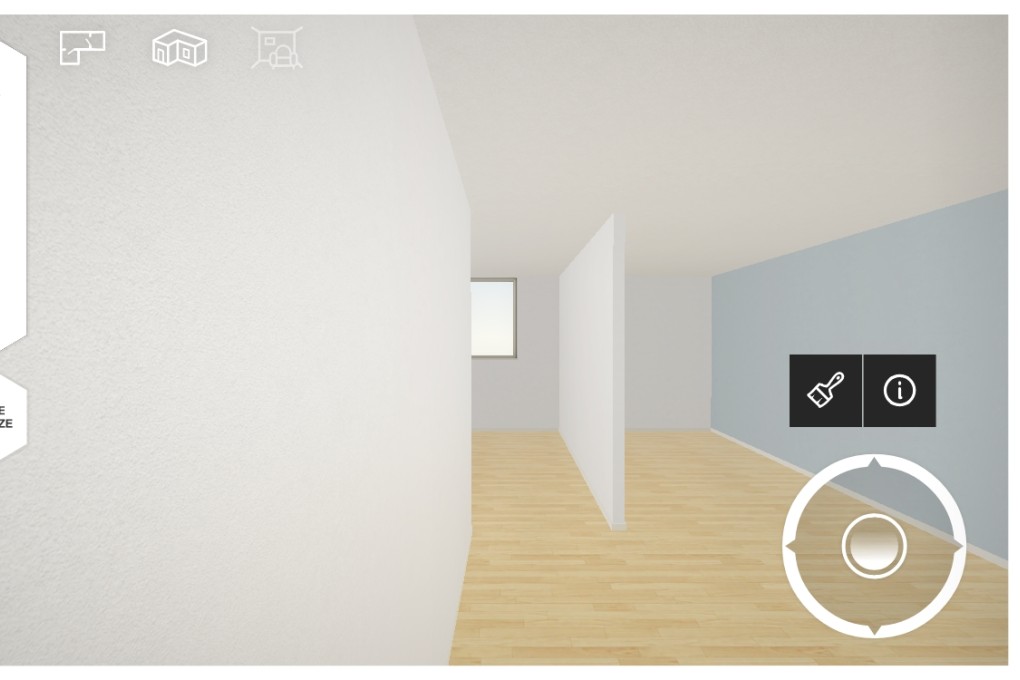
Few tasks are as daunting or as exciting as designing or renovating the interior of your home. However, traditional methods of perusing furniture catalogues and your home’s blueprints can only get you so far. And unless you’ve actually studied interior design, you can end up feeling lost.
Luckily for DIY-enthusiasts, apps using augmented reality can help you visualise your new home and take a large part of the uncertainty out of the equation.
The Houzz app, for example, rolled out a feature in May called View in My Room 3D, which allows you to use augmented reality to test the suitability of potential furniture items by superimposing them onto your room using your smartphone’s camera.
This feature enables users to browse through photos for inspiration, shop around for furniture and connect to professional services.
To use the View in My Room 3D function, first browse through the app’s catalogue to find the furniture item you are interested in, then tap the “view in my room” option. The item is then superimposed directly onto your phone’s view of the room you are in, allowing you to position the furniture and see how it would look in real life. Multiple items can be placed in a single room using the same function, letting you see how well (or otherwise) different items would work together.
Another app that uses augmented reality to test out the suitability of potential furniture is Amikasa. Fire up the augmented reality feature, browse through the catalogue for any furniture you like, and then select to see how it would look in your room in real time.

Amikasa’s strongest appeal is that you can use it to create a blueprint of your room from scratch before populating it with furniture and décor. You start by choosing the room’s shape and size before adding other physical attributes, like windows, doors and even interior walls.
After that, it’s a matter of letting your creative side run wild – you can start colouring the walls and decorating the room with furniture.
The coolest function of the Amikasa app, however, is its walkthrough mode, which lets you take a virtual walk around the room to see how it would look if it were furnished and decorated according to your augmented reality picks.
If you’re a fan of HGTV and Pinterest, you’ll know that one of the first steps to take when designing your home’s interior is to think about colour – or, more specifically, colour palettes.
Colour palettes can help set the tone of a room and save time when you’re choosing which furniture or wallpaper to buy. Maybe we don’t all have a great eye for colour, but we instinctively know which colours we like or don’t like and can immediately spot a beautiful colour scheme when we see one. This is where the Pantone app comes in.

The Pantone app is perfect for those days when you’re walking down a street in Hong Kong and you come across a certain colour palette that you want to capture for future reference.
When you open up your camera via the app, it immediately starts processing the environment to identify the five dominant colours, which it then uses to create a customised colour palette. A slight turn of the wrist creates a different palette. When you are happy with the five colour options, you just snap a photo to keep a record of it for future use.
The Pantone app also lets you look to the past for inspiration. It allows you to upload a photo from your camera roll to analyse. Most handy of all are the RGB, CMYK, HEX and Extended Gamut references that are included. A paid-for version comes with even more features.