Google’s privacy and security settings are more user-friendly
My Account gets an update with a new personalised tool to help you find your lost phone and save you from losing important data if it falls into the wrong hands
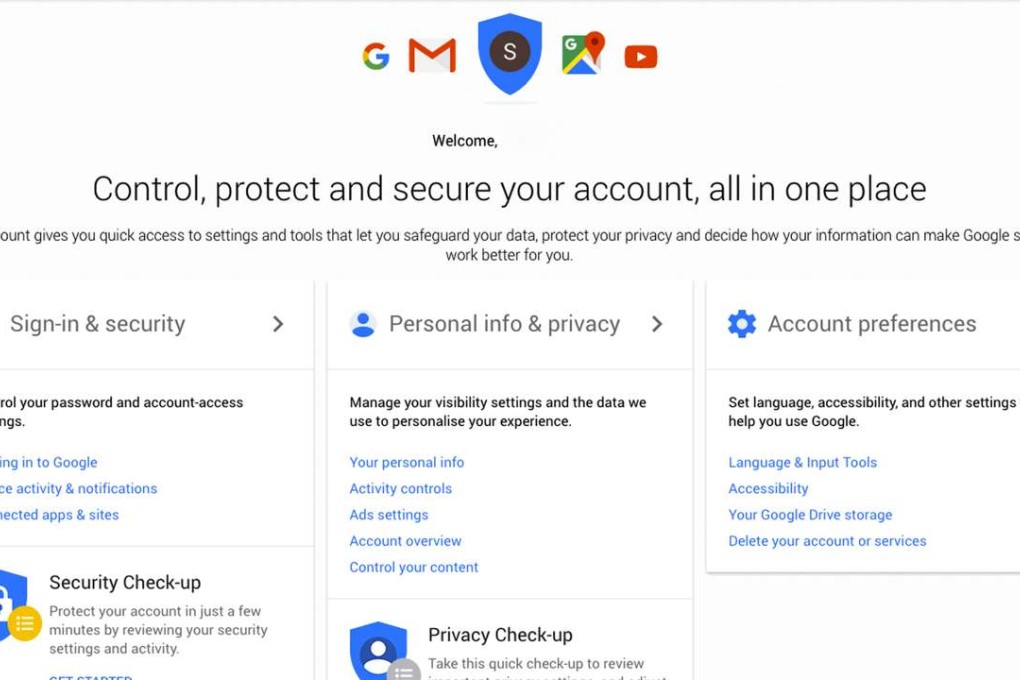
What’s the first thing you would do if you lost your smartphone? According to Google, the answer for most people is to do a simple Google search for their own name.
That’s right. A vanity search is one of the first things people do after they’ve lost their phones – presumably to find out what information a thief could easily find about them using information from their phones, says Guemmy Kim, Google’s project manager for account controls and settings.
For instance, people may be worried that someone could find out their name from their phone, and use that to find their address or other personal details from public online information.
While Googling one’s name may not be the best way to manage the situation – you should either find your phone by using location programs or take steps to wipe your phone’s data) – it’s also hard to retrain the entire world on best practices for when you lose your phone.
Google recently announced that a card linked to your account settings will soon come up when you search for your own name and will guide you to its new tool designed to help you find your phone.
The new feature is one of a handful of modifications Google has on offer to update its “My Account” page.