
Review: Apple finally matches the hype with latest iPad Pro 10.5
The iOS 11 software upgrade shifts the device into a new dimension where it can now be considered a viable laptop replacement but the hefty price tag gives pause for thought
When Apple released the iPad Pro in the autumn of 2015, the company hailed it as a device that, after pairing with a keyboard, could replace the laptop as a productivity machine. But virtually everyone other than diehard Apple fans disagreed.
The problem was that the iPad Pro, despite the large screen, fancy new keyboard cover and stylus, still ran iOS – a mobile software built for the iPhone. Not only is iOS not meant for multitasking, its lack of a traditional folder system meant basic computer functionality such as dragging and dropping a file from one folder to another is impossible.
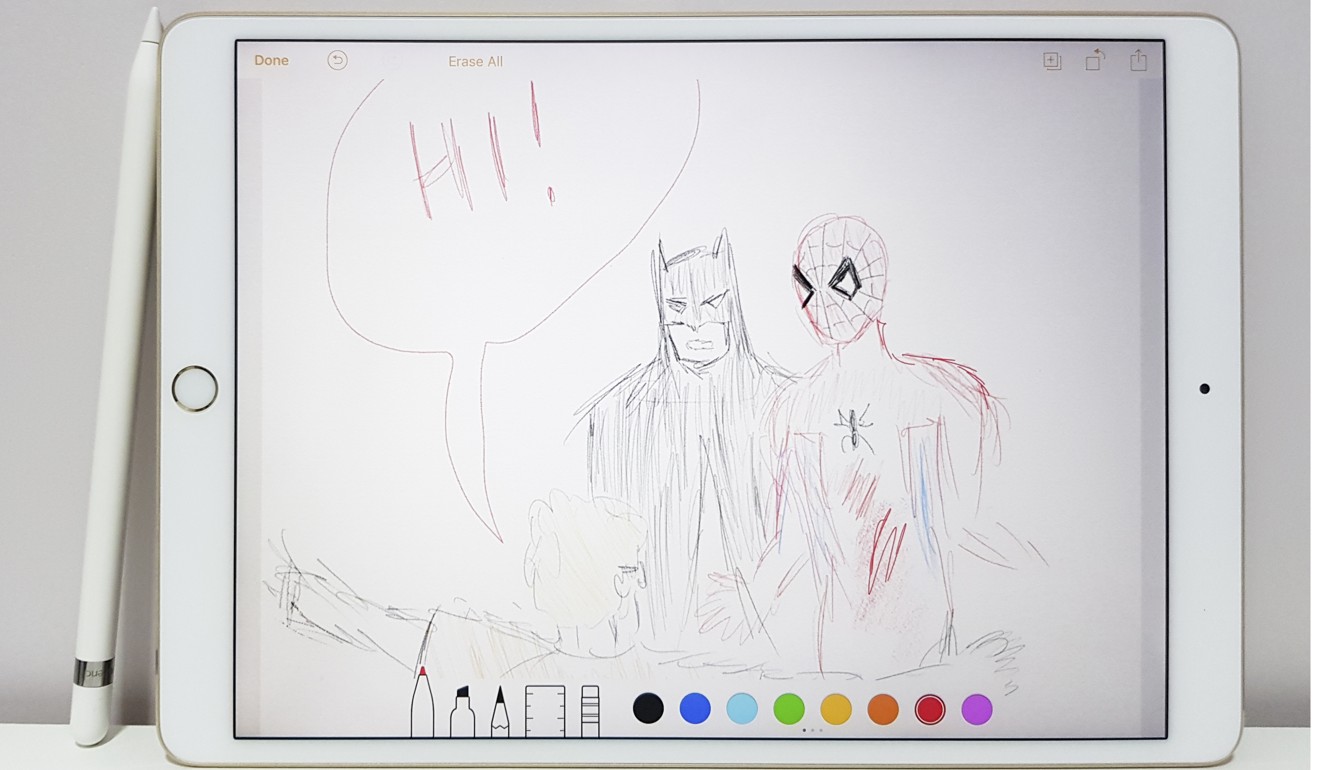
And so for the iPad Pro to live up to Apple’s claims, it was the software that needed to improve, not the hardware. Now we’re getting both, as Apple unveiled in June a second generation iPad Pro (dubbed the iPad Pro 10.5, with the number signifying its new screen size) and new iOS (version 11) that drastically changes the way an iPad operates.
We recently got our hands on it and a beta version of iOS 11 and it seems Apple’s product has finally caught up with the marketing hype.
Design and hardware
At first glance, the hardware of the 10.5 looks like previous versions, but Apple has made subtle improvements across the board. The left and right bezels are thinner, making this 10.5-inch screen iPad still roughly the same size as previous iPads with 9.7-inch displays.
The front and rear cameras have been improved from the first-gen iPad Pro, particularly the selfie shooter, going from the measly 1.2-megapixel, 720p camera on the latter to a 7-megapixel lens that can shoot in 1080p.
As is the case with annual upgrades, the 10.5 is packed with Apple’s newest chip set – A10X Fusion – and benchmarks have shown it can top Microsoft’s Intel laptop chips and even Apple’s own MacBooks in certain situations.

The display resolution has remained the same as other Apple products, but the 10.5 has a new refresh rate of 120Hz, which is a measure of how fast the pixels on-screen gets redrawn. The faster the rate, the smoother and lag-free every movement becomes. Now you’ll never be able to tell the difference in normal use, as this ultra high refresh rate was mostly designed to improve the performance of the companion stylus.
Software and features
What makes this new update so noteworthy is the software. iOS 11, even in its beta stage now, completely overhauls navigation within the iPad to a point that it can now function as a laptop replacement.
There are three major changes: First, the dock of apps at the bottom of an iPhone/iPad’s home screen is now a floating dock that can be swiped into frame anywhere (even inside other apps). This allows you to jump from app to app without having to back all the way out of the home screen in between each one. These apps load instantaneously too, thanks to the A10X Fusion chip and 4GB of RAM.
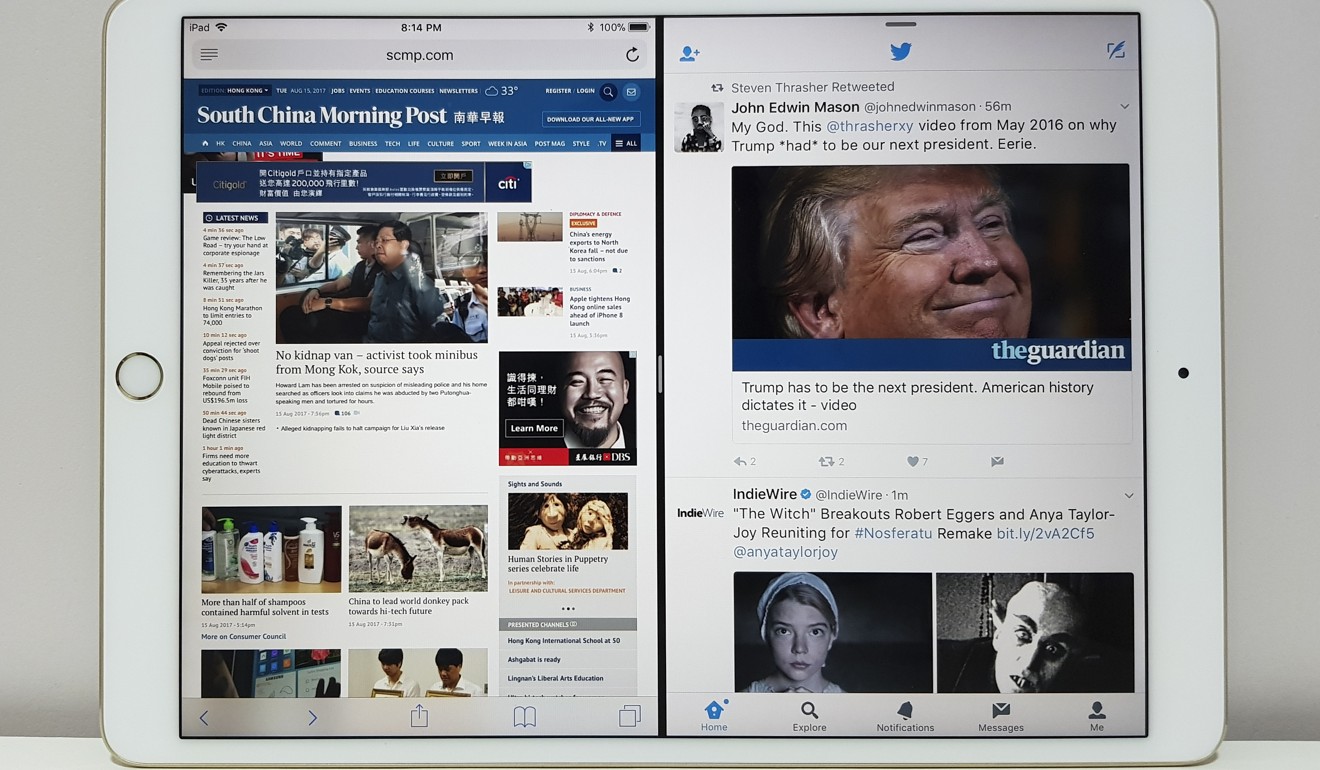
Second, you can now open up to three apps at once – two in split screen view and a third in a floating window. It’s still not as free as an actual laptop where you can in theory have six or seven things open at once before it bogs down, but three is a good number for productivity.
In my testing, I was able to write an article on a web CMS in Safari, while leaving a YouTube video playing in the second window, and Apple’s email app in a third floating window. Unfortunately, not all apps support being split into a micro window – Facebook doesn’t work, for example.
The third change: Apple has finally given us a traditional file management system as on laptops. You can open a folder, touch a downloaded photo, and drag it to an iCloud folder, or even cooler, you can drag the photo to an email as an attachment.
To fully use it as a laptop, however, you’ll need that additional keyboard. Apple’s official version, which we tested, is quite pricey (HK$1,248) but offers an excellent typing experience and doubles as a screen protective cover. On typingtest.com, I was able to pump out 96 words-per-minute on it, just six words below my usual average on a real keyboard. However, the keyboard locks the iPad into a fixed angle that’s only ideal for desk use. There are plenty of third party options available though.
Performance and battery life
The aforementioned software changes make the iPad Pro 10.5 much more useable as a work machine. But if you don’t care about any of that and just want it to do iPad things? The 10.5 won’t disappoint either. Battery life is best in-class, lasting over nine hours on a single charge.
Performance is silky smooth as is usual with Apple products, and the four speakers pump out easily the best sound in any tablet. Couple that with the gorgeous display and this is a superbNetflix watching or gaming device.

The camera is much improved, producing clear, vibrant shots that can rival some 2016 flagship phones, but loses to, say, the Samsung Galaxy S8’s camera.
Conclusion
If judged in a vacuum, the iPad Pro 10.5 is a winner on every front. But when you consider value and practicality, the answer is not so clear. Yes, the 10.5 is superb but the same can still be said about last gen’s iPad Pro (which will also get iOS 11, by the way).
If you’re buying this as a laptop replacement, you’ll have to invest in the keyboard, which together will cost at least HK$6,000 (and this is for the base 64GB model, which likely won’t be enough if it’s going to be your main machine, so a more realistic option is the 256GB variant that will add another HK$900 to the total bill). For that chunk of change you can buy a proper laptop, including the base model of Apple’s own MacBook Air.
Ultimately, the iPad Pro 10.5 is for those who want a two-in-one device – with the cash to spare.
Dimensions: 250.6 x 174.1 x 6.1mm
Weight: 469 grams
Display: 10.5-inch, 1668 x 2224
Battery: 30.4 Wh
OS version reviewed: iOS 11 Beta
Processor: Apple A10X Fusion
Cameras: 12-megapixel f/1.8 rear, 7-megapixel f/2.2 front
Memory: 64/256/512GB, 4GB RAM
Colours: space grey, gold, silver, rose gold
Price: HK$4,988 (64GB), HK$5,788 (256GB), HK$7,388 (512GB)

