Apple’s five best software features for the coming year, from iPad multitasking and control innovations to enhanced privacy
- Apple’s Worldwide Developer Conference, online for the second year, announced a raft of new features
- These include better iPad Pro multitasking and control via a Mac, and improved security against third-party tracking

For the second year in a row Apple’s annual Worldwide Developer Conference (WWDC) – which is usually a weeklong gathering of software developers in San Jose, California to test beta versions of Apple’s upcoming software – has been forced to an online-only broadcast due to the ongoing Covid-19 pandemic.
However, that did not stop the world’s most influential tech brand from announcing a bunch of new features that will be part of software updates for iPhones, Macs and other Apple products this autumn.
However, not all OS updates this year were created equal. Some, such as iPadOS 15, bring significant changes to how the iPad operates, while others, like WatchOS 8, mostly consist of software polishes and tweaks.
Here are the five most important new software features coming to Apple devices.
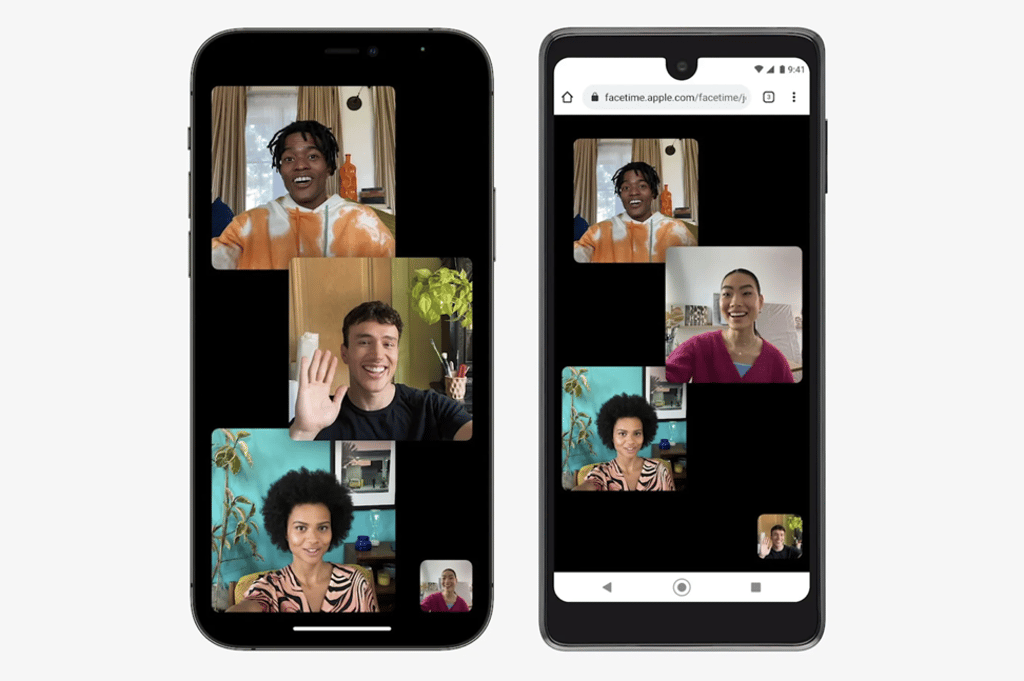
FaceTime coming to Android and Windows, also gets major new features