
Three digital guidebook apps and what they offer visitors to cities around the world
Smartphone applications from Lonely Planet, Time Out and LiveTrekker aim to strike a happy medium between travel blogs and physical guidebooks
Are travel guidebooks history? Many travellers now rely solely on a phone for everything, happy to get their travel advice from TripAdvisor or Google and plot their route by GPS. A shrinking number would never leave home without a Lonely Planet or Rough Guide book. However, it’s now possible to strike a happy medium thanks to travel guide apps.
Where to go in 2018
While advice and itineraries can be gleaned from blogs, the latest guide apps offer a way to digitally tap into the expertise of a guidebook with the advantages of GPS and a web connection (though all three we tested also work well offline). We ran our eye over three digital guidebook apps for cities to see how they measure up.
1. Guides by Lonely Planet
Lonely Planet’s flagship app shows that the famous travel guide brand is moving with the times. It’s already possible to download its guidebooks digitally, but Guides is different. It’s primarily based around a map of the city you’ve chosen.
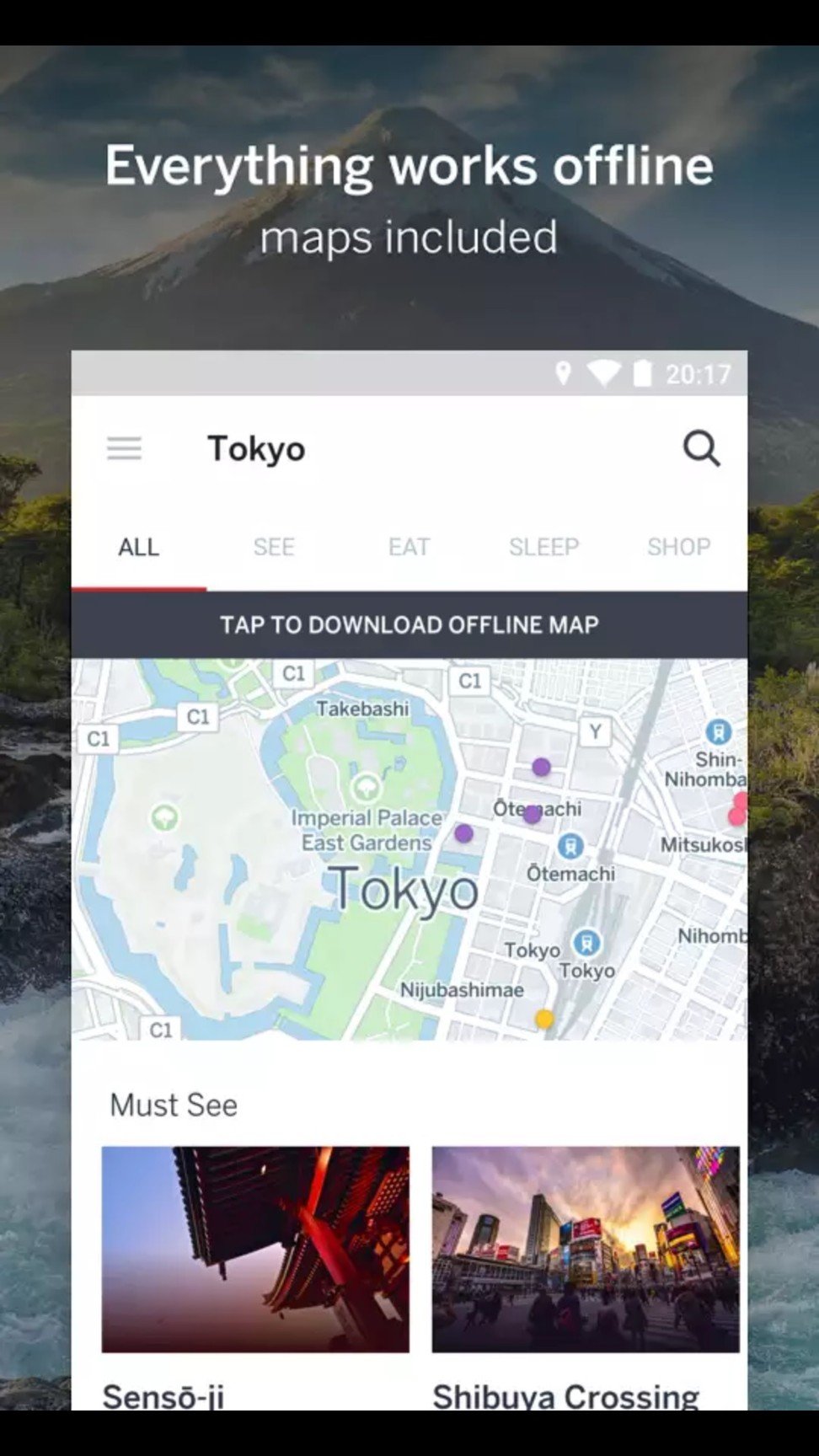
Once you’ve been given a tour of the city’s layout and transport links, various activities and attractions are divided up into coloured themes: see, eat, sleep, shop, drink and play. It’s reminiscent of the brand’s books, though much easier to navigate.
As you choose a theme, locations appear on the map, and each is clickable. A review, prices and web links lie behind each one, and there is a list of what’s nearby. Anything you like the look of can be saved to a favourites page, but there are also several curated collections of the best attractions, each on a theme (restaurants, fashion, history and so on).
Lonely Planet publishes children’s travel guides; motorcycle thrills on Himalayas tour
Rather than rely on Google Maps, Lonely Planet uses its own maps to plot your GPS position. Guides has expanded massively since it launched in 2016 covering just 38 cities. It is now available for 177 cities, and remains free.
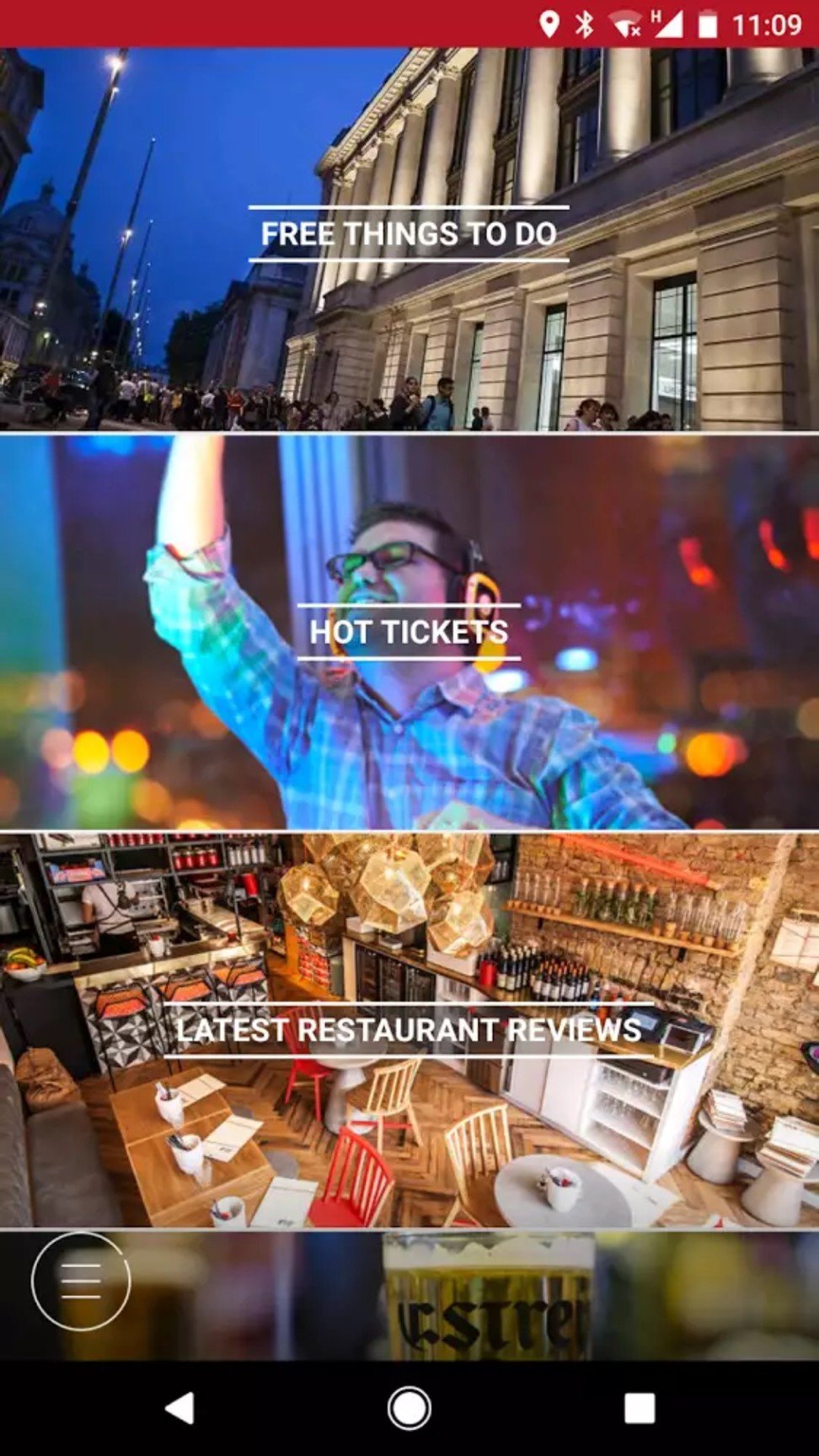
2. Time Out – Discover your City
Here’s an app that is constantly updated, and Time Out has come up with an excellent digital version of its famous magazine. While Lonely Planet tends to concentrate on the attractions to see on your first visit, Time Out mixes in a selection of the latest events.
Aimed as much at residents as tourists, this simple, yet well designed app presents plenty of things to do in 45 cities. There’s a short description over an image – π a click gets more information, including exhaustive data on dates, opening times and prices – and there are web links to make ticket purchases. This is presumably how Time Out makes money from this free app, but it’s a feature that’s helpful rather than intrusive.
Seven of the best apps for smartphone travel photography – for shots in the dark, at sunrise and more
Everything in the app can be added to a “things I love” list, which makes it as much of a trip planner as a guide once you’ve arrived. It’s all fully integrated with Google Maps, so you can find your hotel and see what’s going on nearby, as well as an Uber.
Time Out remains light on Asian cities, with only Kuala Lumpur, Penang, Seoul, Singapore and Tokyo included so far, though more are planned for the future.
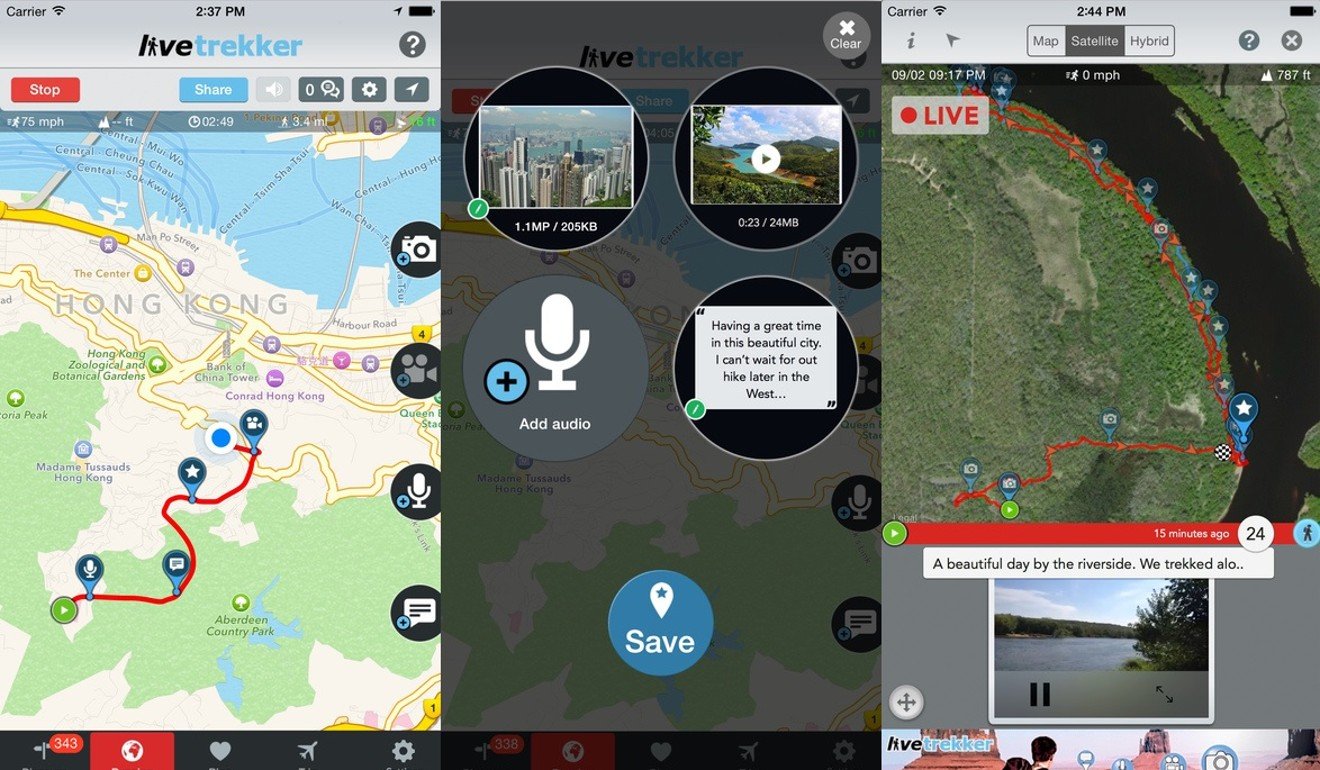
Do you like to archive your travels and know exactly where you’ve been? These days, some people consider checking in on Facebook while travelling to be a security no-no. If that is you, look away now, because LiveTrekker is about tracking your footsteps and putting your exact route on a map.
As well as recording your journey via the GPS on your phone, LiveTrekker allows you to record a note (text or voice), and take photos and videos. What’s more, you can do this all offline, and just sync it or later when you’re on Wi-fi or 4G.
Reviews, social media influence Thai travel plans
So far, so nerdy, but it’s what LiveTrekker does with all this first-hand knowledge from its users that gives it an edge. At any point on your journey, you can press a “discover” button to see trips recorded by other users. This makes it really easy to follow in the exact footsteps of others (even offline), and it’s also a nice way of researching your itinerary when you land in your city. The interface is comprehensive and a little cluttered.
If LiveTrekker is to compete with the bigger players, however, it will need a lot more users to add to its “discover” options; Hong Kong has only one trip, London just three, and Tokyo has none.

