Host a virtual movie night with Kosmi – how to watch Netflix with friends online and video chat at the same time

Hosting a movie night when you can’t see your friends and family members in person can be challenging, but thankfully there are certain websites and apps designed to make this easier.
What brands do you believe in? Your answer might give your age away
In addition to services like Netflix Party and Scener – which are extensions for the Google Chrome browser designed to make it possible to share what you’re viewing on Netflix with others – you might want to consider Kosmi. It’s not a Chrome extension, but a stand-alone website where you can create a chat room for playing games, watching videos and socialising through video, voice and text chat.

You’ll have to share your screen with the group to watch Netflix together, but the site has a built-in player for watching YouTube or video files stored on your laptop. So if you have movies downloaded on your computer, you’ll be able to share them virtually through Kosmi. Since you’re just sharing your screen, the other participants don’t need to have a Netflix or other video streaming account.
The website isn’t perfect – the video chat windows are a bit small, and without an account it can be difficult to see who’s typing in the text chat. Still, it’s a relatively easy way to hold a virtual movie night, and it does offer advantages over alternative methods.
How Hong Kong artists are using social media to reach self-isolating fans
For example, playing Jackbox Games on your laptop while sharing your screen on a video call is a great way to host a virtual game night remotely. While this method works well, as the host I did find that it was sometimes difficult to hear other participants over the volume of the game’s background music. Based on my experience using Kosmi, it seems slightly better about balancing audio from the video you’re watching against the chat participants’ voices.
To host a Netflix binge session remotely with Kosmi, all you need is a Netflix subscription and a laptop, ideally with the Google Chrome browser installed.
How to get started

First, navigate to Kosmi.io on your laptop or desktop computer and click the “Launch” button. I’d recommend using Google Chrome since the browser makes it easy to share both video and audio. Plus, if you’re screen sharing, you can choose to only share a single tab rather than your entire screen.

Click the “Create room” button at the top of the screen. You don’t have to create an account with Kosmi to launch your own room.
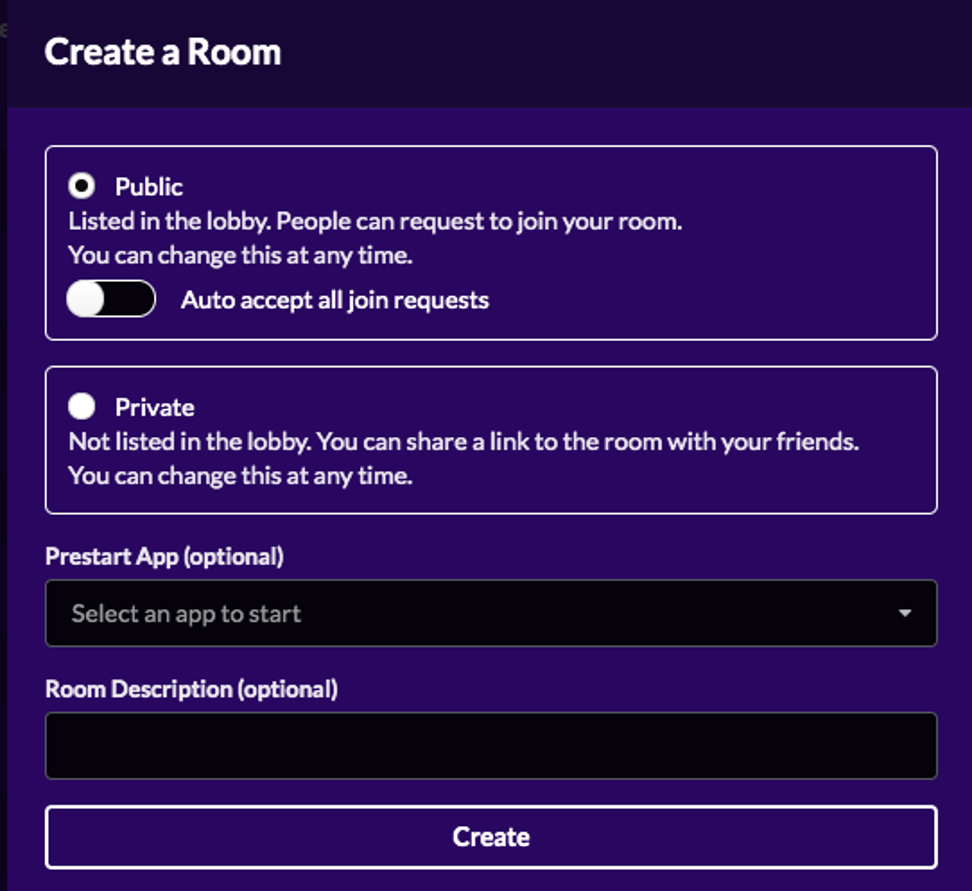
Decide whether you want your room to be public or private, then click the “Create” button. If the room is public, it will be visible to Kosmi’s lobby, meaning random users will be able to send a request to join. If you keep it private, it won’t be listed in the lobby and you’ll have to share the link with friends in order for them to join. You can also set a description for the room if you like.

When you’re ready, click the “Create” button. Here’s what the room will look like once it has been created. If you would like to watch Netflix with friends, open Netflix in a new tab in your Chrome browser and make sure you’re signed in.
Then, go back to the tab with Kosmi and press the Screenshare option highlighted in the image above. When choosing this option, Chrome will ask you if you would like to share your whole screen or just a specific tab or application. If you only want to share Netflix and nothing else, make sure you select the option for only sharing a single tab and choose the one with Netflix.
Who are Instagram’s 5 highest-paid social media influencers?
When Chrome asks whether you would like to share a single tab or your whole screen, be sure to check the option that enables you to share audio near the bottom of the dialogue box as well. I’d recommend using headphones while watching Netflix or any other video service to avoid any echo that may occur from your computer speakers.
It’s not the only means of hosting a virtual movie night – you could also probably host a video call on Google Hangouts and Zoom, and similarly share your screen. But Kosmi has a bit more flexibility if you also want quick access to videos from YouTube or your computer.
Want more stories like this? Sign up here. Follow STYLE on Facebook, Instagram, YouTube and Twitter.

Your guide to a lockdown movie night using Kosmi, a stand-alone website where you can create a chat room for playing games, watching videos and socialising through video, voice and text chat