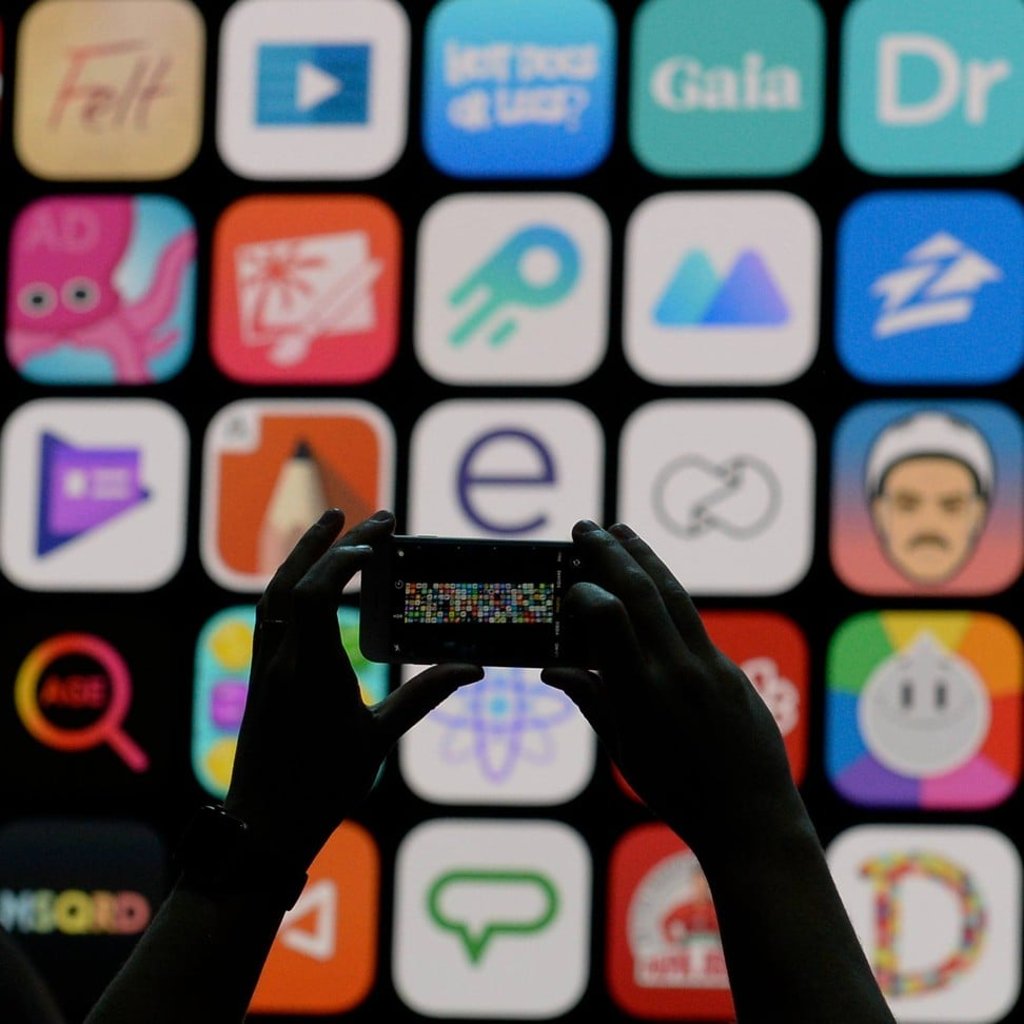WWDC 2018: Apple addresses iPhone addiction – and offers new fun to keep us hooked

Three iOS 12 features are aimed at helping people understand how they’re using their iPhones and iPads
Apple is trying to make us love our iPhones a little less.
Helping consumers and parents combat addiction and encourage healthier relationships with technology was on Apple’s agenda at its annual Worldwide Developers Conference on Monday.
The event known as WWDC offered dozens of new software capabilities and tweaks, but was short on surprise and big-picture vision for the future of personal technology. Apple CEO Tim Cook touted the success of Apple’s app store, but he and other executives who took the stage for a two-hour keynote had little to say about seismic shifts tech shifts such as artificial intelligence, which set the tone at similar conferences in May from rivals Google and Facebook.
There was also no new hardware. Unlike Apple’s other confabs, where executives take the stage to make sales pitches for new devices, WWDC was targeted at programmers who make apps for the iPhone, Mac, Apple Watch and other products. Apple previewed new versions of software, called iOS 12, WatchOS 5, tvOS 12 and MacOS Mojave, which won’t be finished and released widely for several months.
What are the most interesting new features and why do they matter? We’ve got answers.
How is Apple addressing smartphone addiction?
Well, Apple executives didn’t exactly call it “addiction”. But senior vice president of Software Engineering Craig Federighi used a variety of euphemisms for it: “We might not realise just how distracted we’ve become,” he said.
He introduced three iOS 12 features to help limit distraction and help people understand how they’re using their iPhones and iPads: