What are the 7 worst things about Apple’s new MacBook Air?

Apple’s first major MacBook Air update in years is finally here, and it is really great!
But is it perfect? No, of course not.
It is not the first Apple product to include a few baffling design mistakes, and that is certainly the case with the 2018 MacBook Air.
Why, for instance, would anyone think USB-C is a suitable replacement for the MagSafe adaptor? Why would Apple only include 128GB of storage in a US$1,200 laptop?
1. Price
At US$1,199 to start, the new MacBook Air costs US$200 more than the previous base model.
Why does it cost US$200 more? It is certainly not a measure of the internal specifications, or the new screen – it’s because Apple can.
There are comparable Windows-based laptops with great screens and more powerful internals than the new MacBook Air, like the HP x360 which is quite nice.
But if you have been using Apple laptops for a long time, the options are slim, and you may prefer OS X.
2. Limited built-in storage
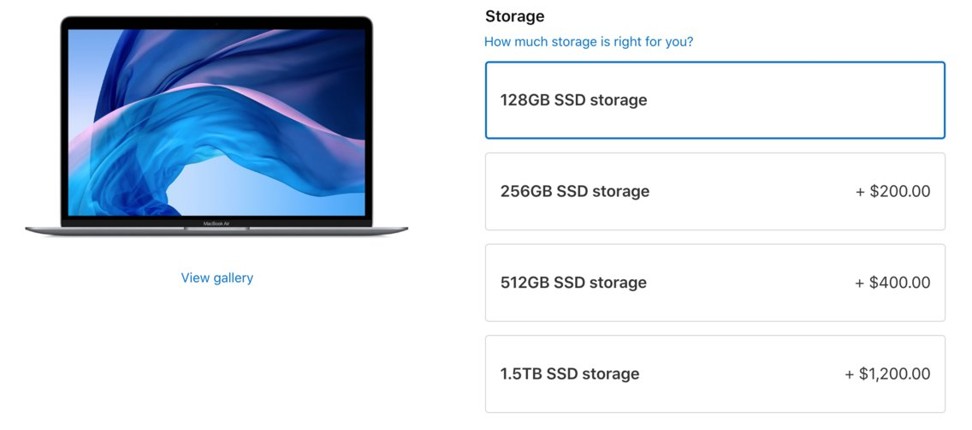
Charging US$1,200 for a laptop that comes with 128GB of internal storage – 30 of which is taken up by the operating system – is ridiculous. As is offering to up that to 256GB for US$200.
Apple could put a micro SD card reader in the Air and offer expandable storage. Apple could simply outfit the Air with more storage to start – a far more standard and acceptable 256GB at minimum, if not 500GB.
To put that into perspective, a 128GB micro SD memory card for a Nintendo Switch costs US$38.
Apple is intentionally limiting the base level storage as a means of incentivising a very expensive storage upgrade.
It is something Apple did in the past with the iPhone, and it was just as offensive then.
For a company that already charges a huge premium for its products, it is bizarre that Apple short changes customers on storage.
3. Force Touch is a needless addition

Apple touted Force Touch – a silly marketing term that somehow has nothing to do with Star Wars – as a big addition to the touchpad.
It seemingly performs functions unnecessary functions, like previewing all windows of an application before choosing one.
It is perhaps too strong to say Force Touch is a bad feature; it just feels like a needless gimmick. Force Touch was not super useful on the iPhone, and it does not appear to be very useful on the MacBook, either.
There is one exception: using Force Touch in Chrome to look up the definition of words is pretty sweet, but it is something you could already do pretty quickly by right-clicking on a word.
4. There are not enough ports

The previous MacBook Air had two USB ports, a mini display port, a headphone jack, and an SD card reader. It was like the Swiss Army knife of ports.
The new MacBook Air has two USB-C ports and a headphone jack, and that is enough.
Apple sells dongles and you are supposed to buy a dongle that will bridge the gap between now, when only some stuff uses USB-C, and later, when presumably everything will.
It would also be OK if the Air simply had more ports. It would be acceptable if it was a bit thicker, even!
This is still a device intended for utility first, but it seems like Apple prioritised aesthetics when it comes to ports – an unfortunate choice.
5. MagSafe was better than USB-C

One of Apple’s best-ever designs was the MagSafe laptop charger, a magnetised plug so that if you ever happened to catch the wire while walking by, it would break away from the laptop without your expensive computer crashing to the floor.
What a tremendously smart design! It magnetised to connect, then easily broke away without issue. Better still, it did what Apple’s Lightning port and USB-C ports do: no matter which way you plugged it in, you were doing it right. The design guided you into doing it correctly.
So why in the world did Apple remove it from the newest Apple laptops? And why would they replace it with an inferior port – USB-C – which does not break away if someone trips on the wire?
No caveats – Apple took a massive step backwards by dropping MagSafe.
6. Touch ID still plays second fiddle to manual password entry
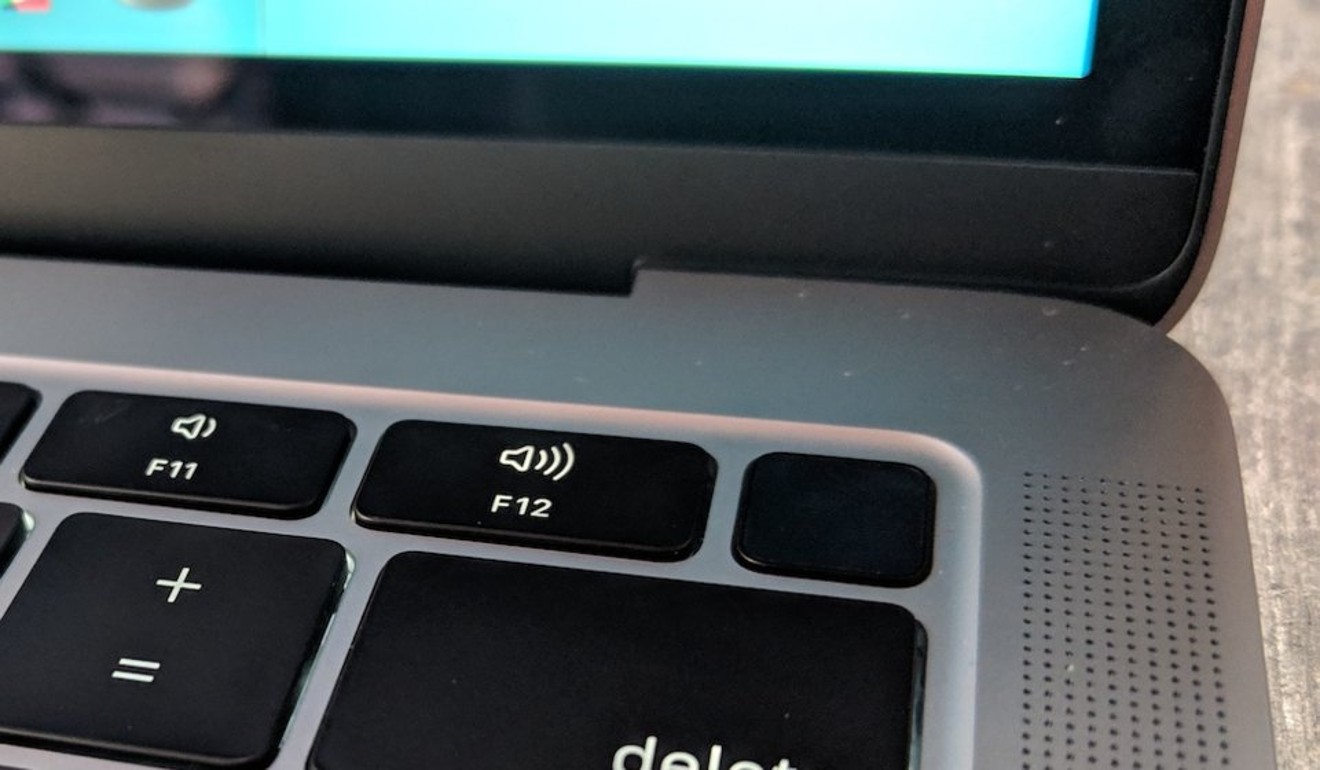
Every time the new MacBook asks you to enter your password – and simultaneously offers Touch ID as an option instead – you quickly tap your finger on the Touch ID button.
It feels like the natural evolution of password entry.
Curiously, against all logic, there are times when the MacBook requires a password instead of a thumbprint. There is no reason why a password is somehow more powerful than a fingerprint, and it does not really matter. It appears completely illogical from a user standpoint.
Thankfully, those cases are few and far between.
7. Siri is still bad
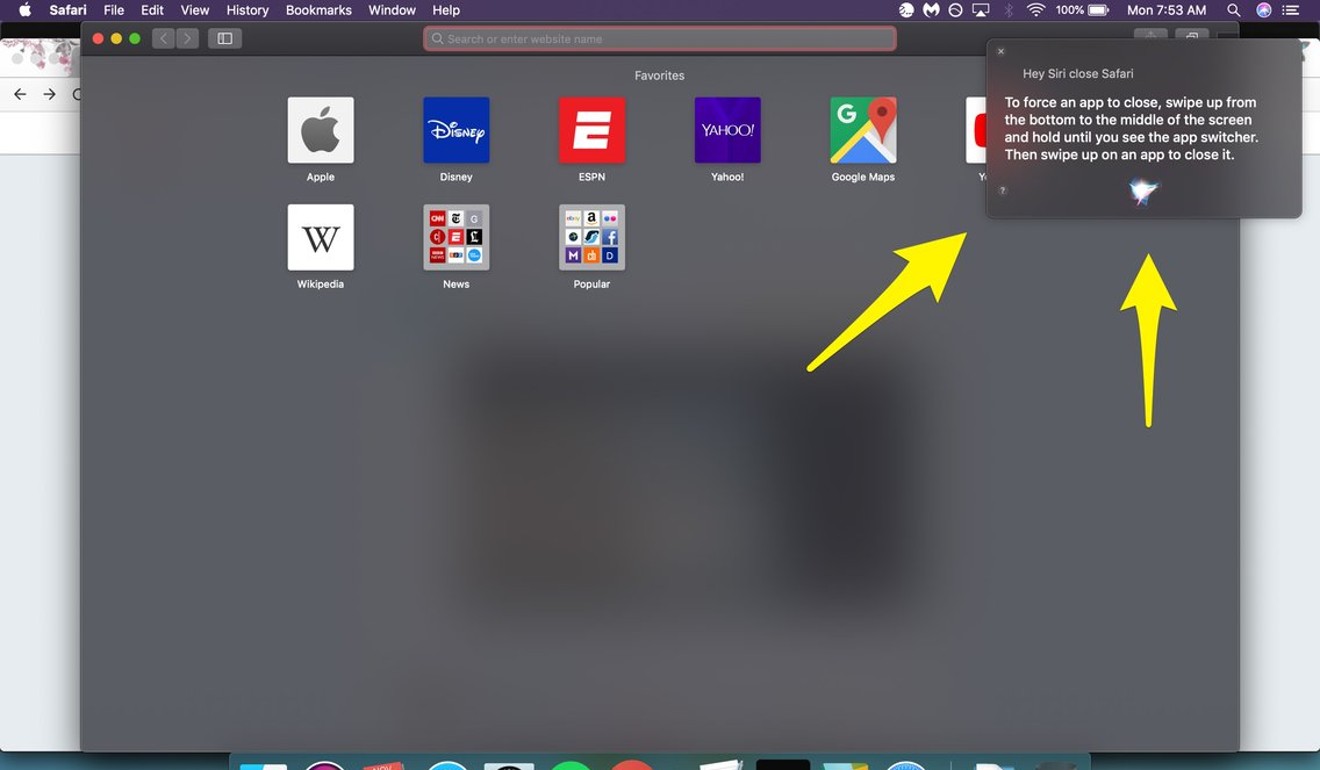
Asking Siri to open apps? Can do! But asking her to close them? Not only is it impossible, but her instructions for how to do as much yourself are intended with iOS in mind.
Anyone who did not know that the MacBook Air is not a touch screen could spend minutes dragging their finger all over that beautiful new Retina screen.
Unlikely? Let us hope, but it’s ridiculous nonetheless that Siri is still this bare-bones on Apple’s laptops. It cannot close a program by voice?
Admittedly, Siri is available on a variety of different Apple laptops – this is more of an OS X/Siri issue than anything else.
Want more stories like this? Sign up here. Follow STYLE on Facebook, Instagram and Twitter

The new US$1,199 upgraded version has its flaws it terms of a lack or storage and ports, but it is still great