Has someone blocked your iPhone number? This is how to check
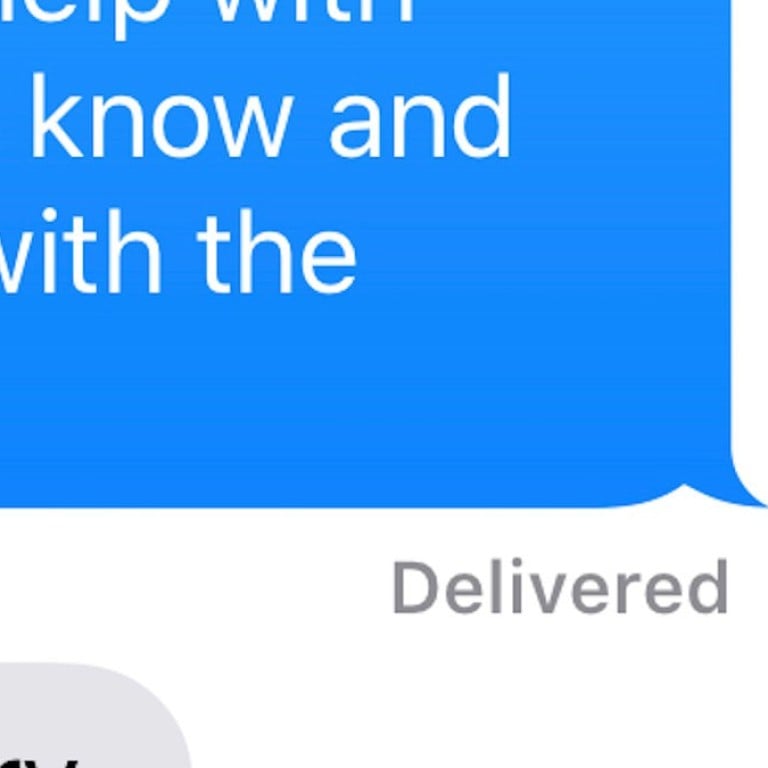
- If your text messages are being delivered, it is a sign that you haven’t been blocked. But if your call goes straight to voicemail, you might have been blocked
Knowing your phone number has been blocked is, if nothing else, a good way to know where you stand with someone. While it’s not acceptable to go ahead and contact someone who has blocked you without their consent, there are a few ways you could try to check if you have been blocked.
Finding out if you have been blocked on an iPhone isn’t a straightforward procedure. There is no definitive way to know if you have been blocked apart from the blocker telling you outright.
But to get a sense of whether you are blocked, you could try several different things and cross-reference your results.
How to check if someone has blocked you on an on iPhone
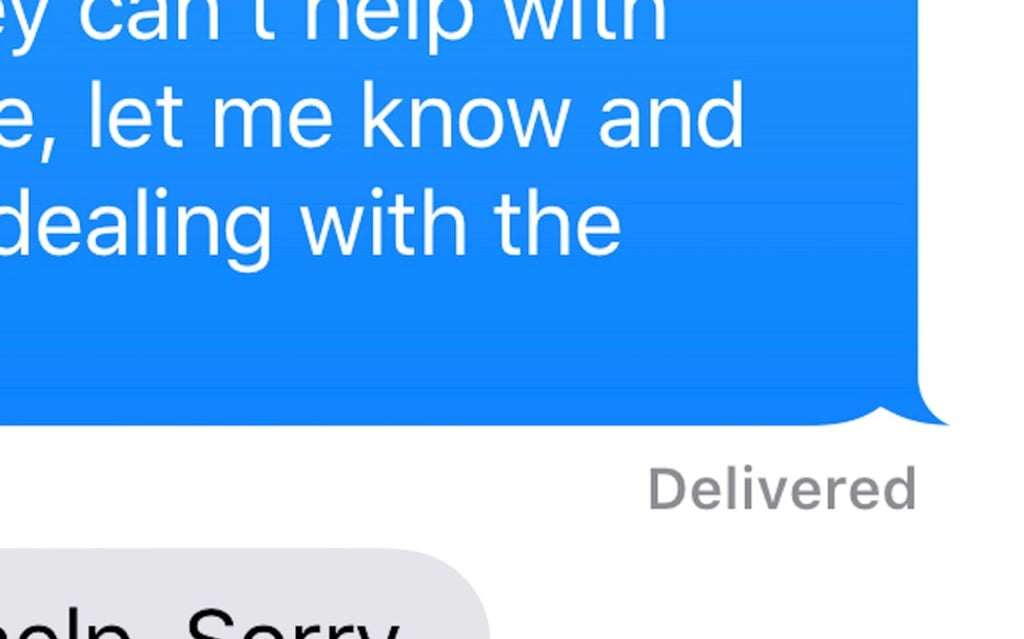
If you suspect you have been blocked, first try to send a courteous text of some kind. If you get the “Delivered” notification underneath it, you weren’t blocked. If you get a notification like “Message Not Delivered” or you get no notification at all, that is a sign of a potential block.
Potential false positive signs that you have been blocked
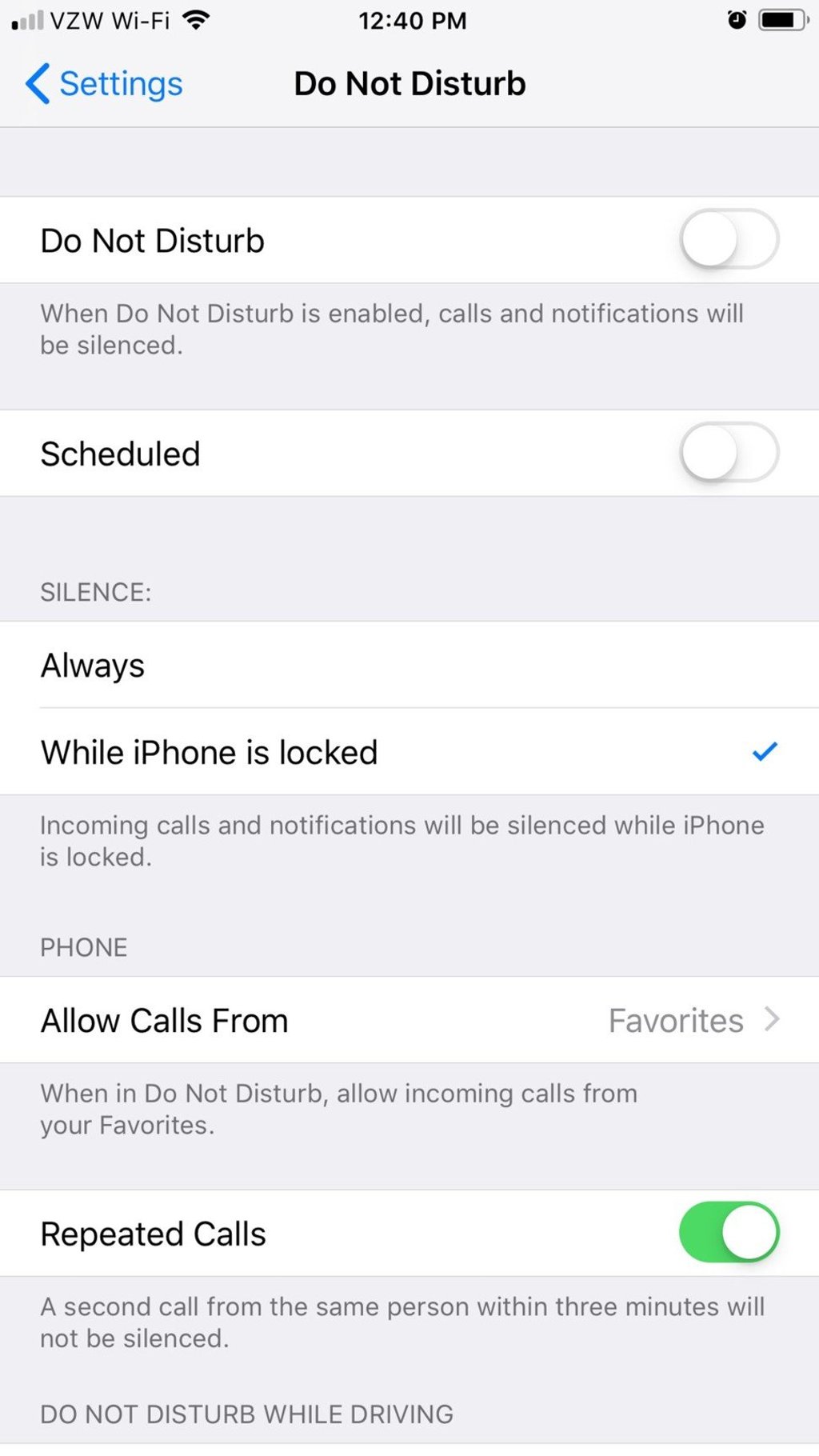
If you try to call someone and it goes right to voicemail, you might have been blocked. Alternatively, the person’s phone might be turned off or have a drained battery, or they might simply be in Airplane mode or Do Not Disturb mode.
Otherwise, they might have immediately sent you to voicemail because they were on another call, in class, or just did not want to talk at that moment.
Likewise, a text message that isn’t delivered might be a result of poor cell service or occasional glitches in iMessage, not a fracture in your relationship. Wait a few hours, or even a day, and try to call or text again and see how it goes.