11 of Apple’s new iPadOS features that will boost your iPad’s productivity
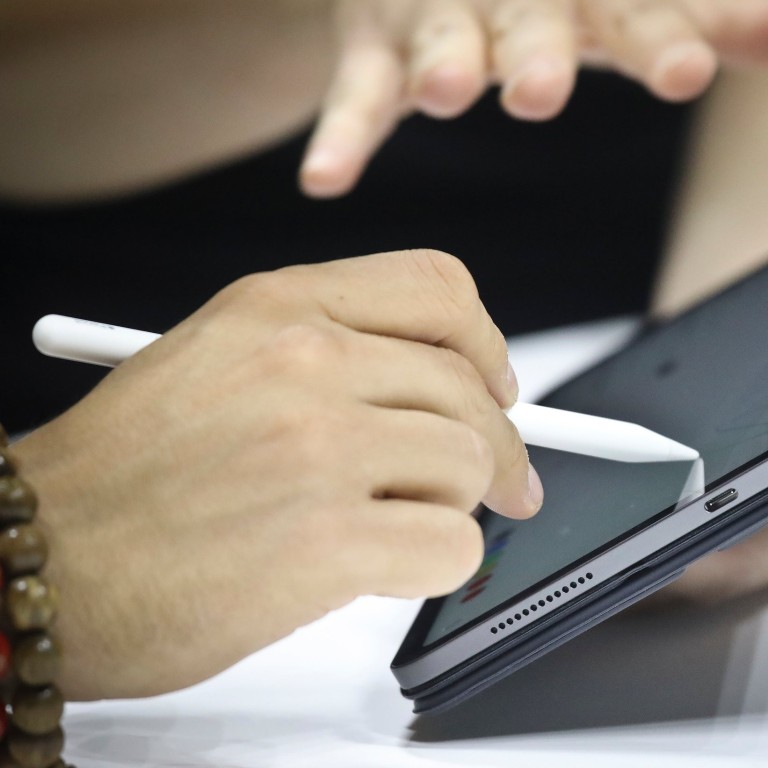
Apple’s new iPadOS software update will provide new features to boost the iPad’s performance in its role as a work device
Although the iPad isn’t meant to be a complete replacement for your laptop, Apple’s tablet has slowly become a more viable productivity tool in recent years. That’s truer than ever with iPadOS, the new software update Apple will be launching for the iPad later this year.
It marks the first time Apple has separated its iPad software from its iPhone operating system, a move that further distinguishes the two products from one another. It’s a sensible move – now that smartphones generally have much larger screens today than they did when the original iPad launched in 2010, people are using their phones for some of the tasks they may have turned to a tablet for in the past.
As such, companies like Apple, Microsoft, Samsung, and others have been positioning their tablets as productivity-oriented devices that offer larger screens than smartphones and better portability than laptops. The iPadOS update will provide new features that are critical in boosting the iPad’s performance in this role as a work device.
Apple didn’t say precisely when iPadOS will be released, but the company typically debuts new software updates in autumn.
From new copy and paste gestures to improved multitasking, here are our favourite new features coming to the iPad later this year.
You’ll be able to pin widgets to the home screen.

Widgets in iOS are usually just a swipe away from the home screen. But when iPadOS launches, you’ll be able to pin certain widgets to the device’s home screen, making it easy to see information like upcoming calendar appointments at a glance.
You’ll also be able to choose favourite widgets that will always appear on the home screen. It’s a useful addition that can help you make the most out of the extra screen real estate the iPad has to offer.
Your iPad will be capable of functioning as a second display for your Mac.