How Apple’s iOS 13 for iPhones will make it easier for you to monitor your health

Instead of only providing data, the new Highlights section gives you more context about the statistics and what the numbers mean
Wellness has become a major focus for Apple, with CEO Tim Cook telling CNBC in January that the company’s “greatest contribution to mankind” will be about health.
Apple is taking this notion a step further in iOS 13 with an array of new features coming to the iPhone’s Health app, including a closer look at activity trends and a new metric for measuring auditory health.
This is what you can expect from the new Health app when iOS 13 launches your iPhone this autumn.
A more comprehensive home screen
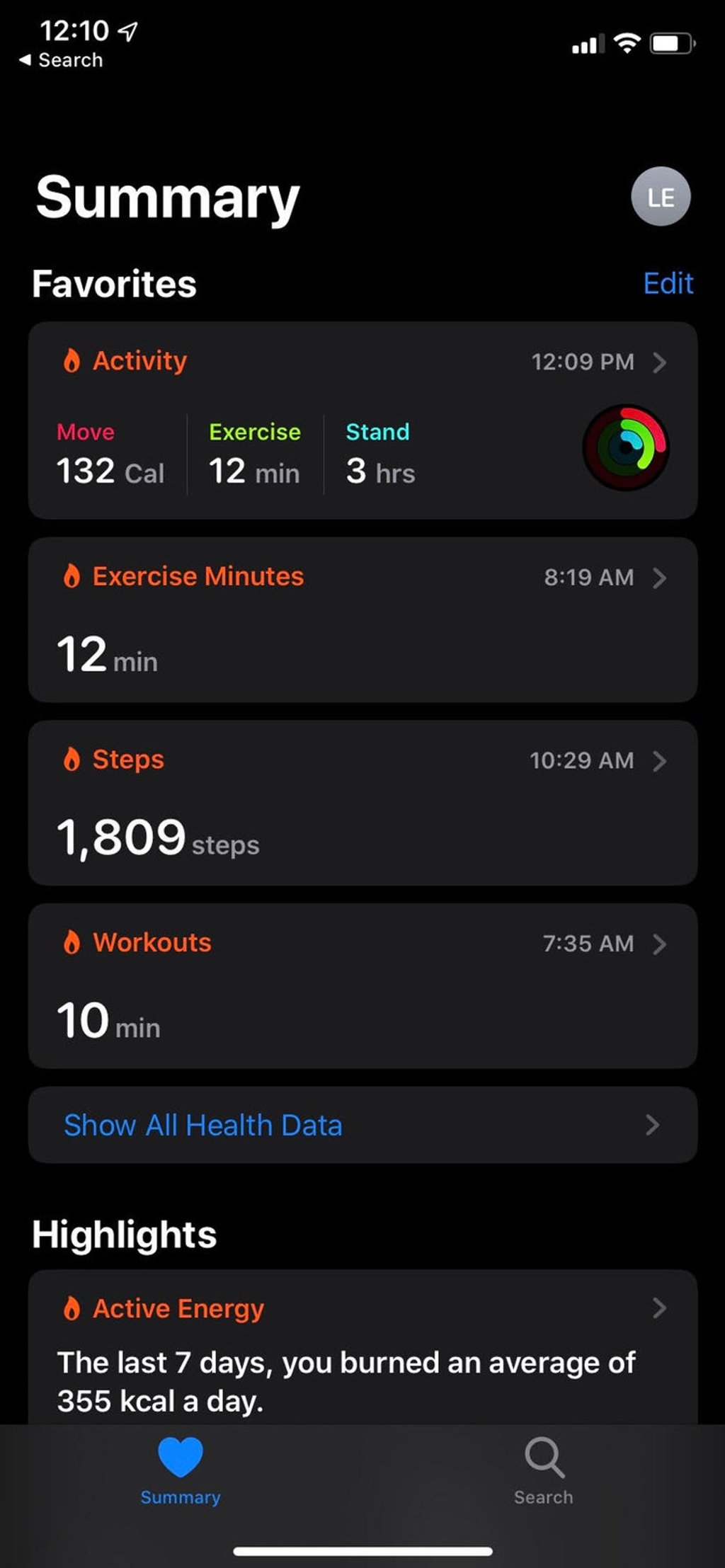
The revamped Health app will have a much different look than the current version, with a home screen that provides a snapshot of your favourite metrics and general highlights. This is called the Summary view, and from here you will be able to tap into individual statistics to see more information or view all your health data and highlights.
It’s a stark difference from the Health app in iOS 12, which displays your activity from the current day by default and has a separate tab that organises each type of health metric by category.
The new home screen provides more information at a glance, including highlights that show how specific metrics like sleep compare to the week before.
A better snapshot of your health data
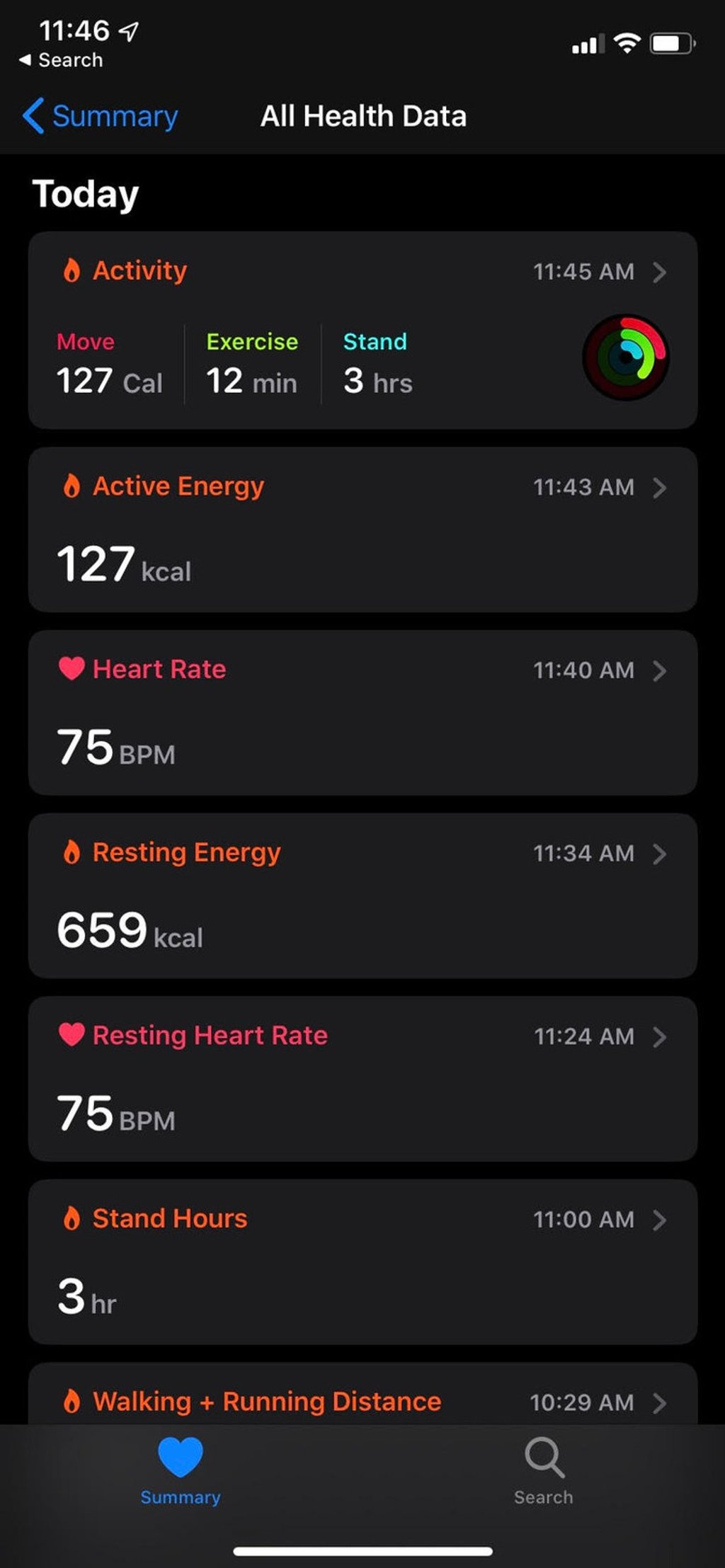
Instead of having to tap each category to see information about metrics like activity and your heart, the new Health Data section serves up a wealth of data right away. When tapping the “Show all health data” button from the Summary, you will be brought to a page that lists recent readings for all of your relevant metrics for the current day.
It shows progress made towards your stand rings, your resting heart rate and general heart rate, the distance you have walked and run, the number of steps you have taken. You can tap any of these statistics to get more information, such as how that metric compared to the previous week.