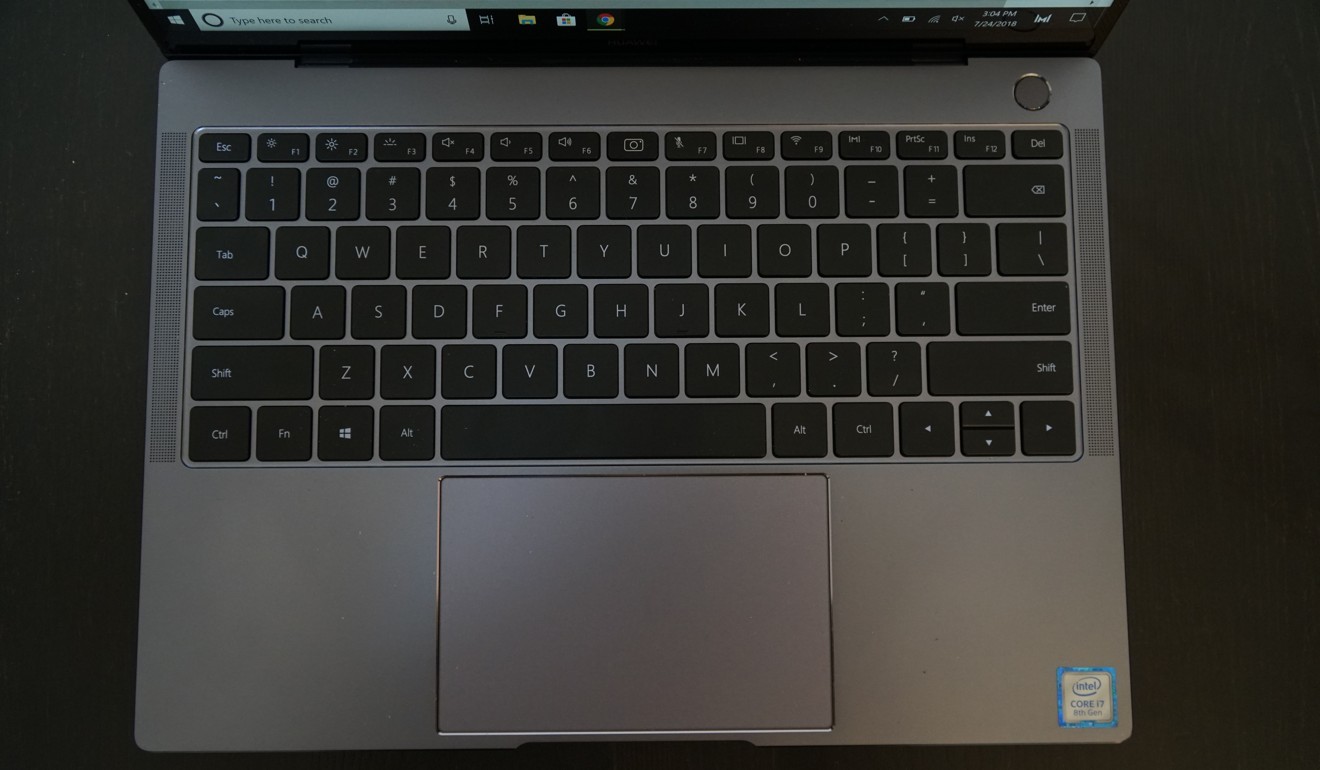
Huawei MateBook X Pro is a cheaper MacBook alternative, powerful, polished and attractive – only camera holds it back
The second laptop from Chinese tech firm Huawei takes some design risks but consumers should be happy with the resulting performance enhancements, as well as the device’s overall polish – unless video calls are a priority

Huawei’s new laptop does the unthinkable in mobile tech: it is bulkier and heavier than its predecessor.
After some time with the MateBook X Pro, however, I can say that the change should be welcomed by most. Here’s my review of the new machine.
Design and hardware
Last year’s MateBook X – Huawei’s first ever laptop – was an ultra-slim, fan-less device that weighed barely 1kg and measured 12.5mm thick. The MateBook X Pro weighs an extra 0.3kg and is 2mm thicker. The extra size has been used to accommodate a larger battery, a USB-A port, and a fan for cooling. All of these changes improve user performance.
The MateBook X Pro looks very similar to its predecessor, which means it also still looks just like an Apple MacBook. But there are two design choices that are arguably better than what Apple is offering now: the MateBook X Pro’s bezels are slimmer, and the chiclet-style keyboard is more responsive than Apple’s much-criticised butterfly keyboard.
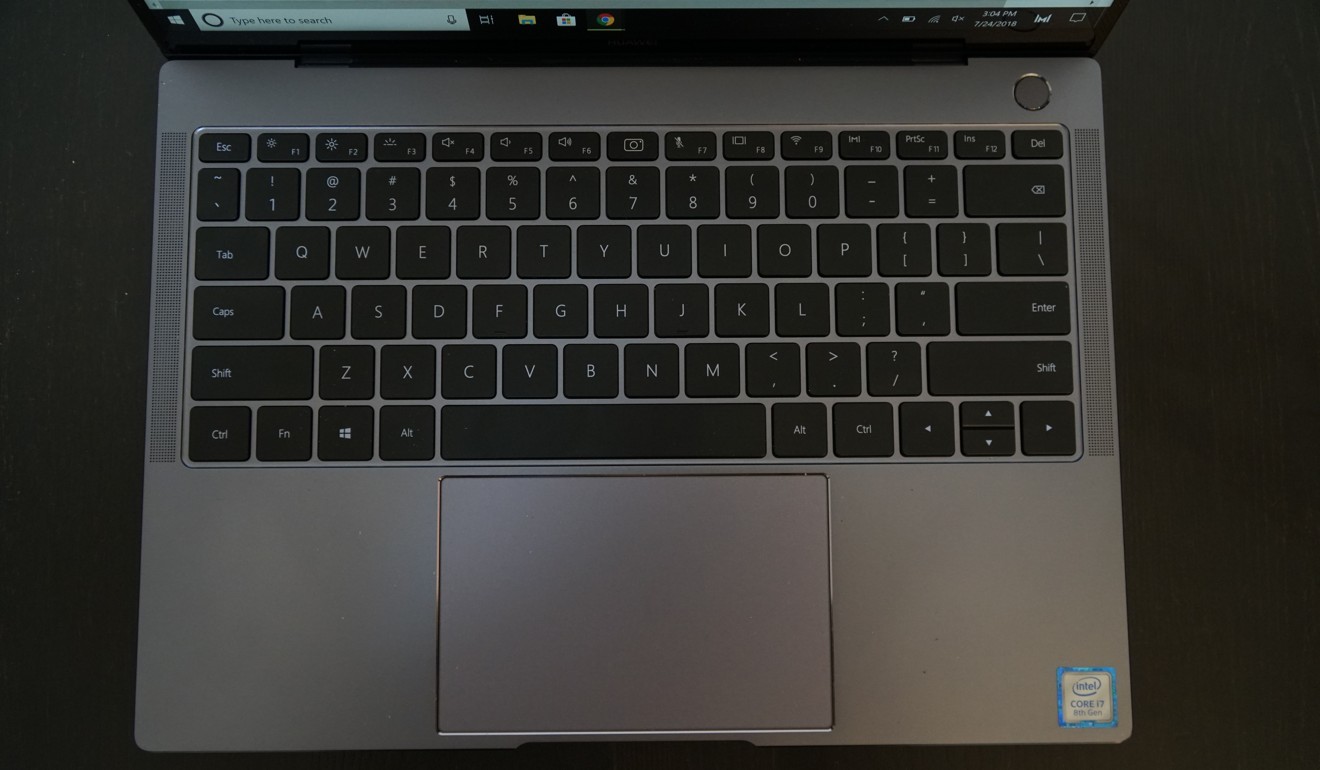
The MateBook X Pro uses a 3,000 x 2,000 resolution touch screen display. Colours are punchy, and with a maximum 450 nits, the screen is plenty bright. Unless I was working directly under the sun, I never had to set the brightness level above 40 per cent. However, I very rarely used the touch screen, as Windows software just isn’t optimised for touch like iOS.
The best part about the display, however, is its taller 3:2 aspect ratio. Many other laptops, including the popular Dell XPS 13, use a widescreen 16:9 aspect ratio. While that is great for movies, it leaves very little vertical space to work with when writing documents.

Because the bezels are so slim, Huawei had to get creative with the camera placement. It decided on a pop-up approach: the one-megapixel camera is embedded in the keyboard (between the F6 and F7 keys), hidden when not in use. The placement of the camera, however, means unflattering angles.
Inside the laptop is Intel’s newest 8th-generation i7 CPU and an Nvidia MX150 graphics card – both of which are among the most powerful chips in portable computing devices right now. Huawei also offers a cheaper version of the laptop with an i5 CPU and no MX150.
Two signature features from last year’s MateBook X also return: the one-touch power button/fingerprint scanner combo and the Dolby Atmos speakers. The former can boot up the laptop from its off state to desktop home screen with just a single press of the home button, with no further authentication needed (on nearly all other laptops, powering on the machine and verifying identity is a two-step process). The speakers, meanwhile, are still the best in the slim-laptop market.
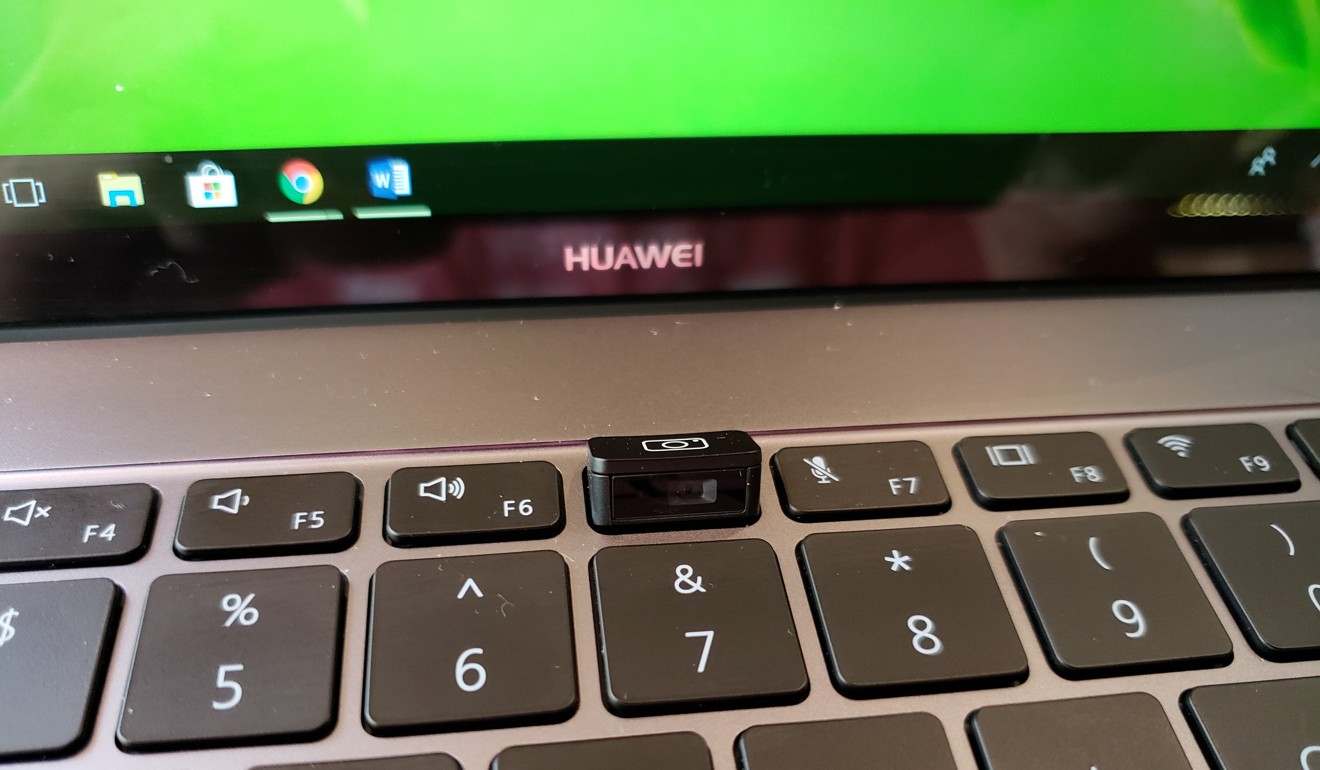
Software and features
The MateBook X Pro runs an almost completely clean version of Windows 10 Home with only one piece of “bloat” software – Huawei’s own PC manager, which keeps track of battery and memory efficiency. Otherwise, even the commonplace McAfee antivirus software that many other PC makers pre-install onto laptops – and cram in customers’ faces – is omitted.
Performance and battery life
In testing the top-tier model, I encountered absolutely no performance issues. The 8th-gen i7 chipset is a powerhouse, and the Nvidia graphics card even allows for moderate gaming.
The fan inside the MateBook X Pro does get a bit loud when the machine is pushed – which was distracting at first, because Huawei’s first laptop and some MacBooks are fan-less and thus quieter – but the fan keeps the machine performing at a high level. Fan-less machines, including the previous Huawei laptop, have to throttle their CPUs to avoid overheating.

And this is why I suspect consumers will be happy with the trade-off Huawei has made in the MateBook X Pro being thicker and heavier. The laptop is more powerful, faster and less prone to throttling compared to last year’s model. Meanwhile, the addition of a USB-A port, to go with two USB-C ports, makes it much better suited for real work use.
Battery life has also improved over last year, with the device lasting around eight hours on a single charge. On PC Mark’s battery test, the MateBook X Pro lasted six-and-a-half hours, an hour more than the Dell XPS 13.
Conclusion
Considering this is just Huawei’s second attempt at a laptop, it’s impressive how polished the device is. The only major flaw is the location of the camera. Even pricing, where Huawei tends to aim high, is surprisingly reasonable – the MateBook X Pro is cheaper than the Dell XPS 13 and Apple’s 2018 MacBooks when comparing models with similar specifications.
So unless video calls are a priority, Huawei’s laptop should be at the top of the list if you’re looking for a do-it-all portable computer.
Specifications
Dimensions: 304mm x 217mm x 14.6mm
Weight: 1.33kg
Display: 13.9-inch 3,000 x 2,000 LCD panel
Battery: 57.4Wh
OS version reviewed: Windows 10 Home
Processor: 8th-generation Intel Core i7-8550U/i5-8250U
Cameras: 1MP pop-up camera
Memory: 8/16GB of RAM; 256GB/512GB SSD ROM
Colour: Space grey
Price: HK$15,400 for the i7/16GB RAM/512GB ROM; HK$10,400 for the i5/8GB RAM/256GB ROM