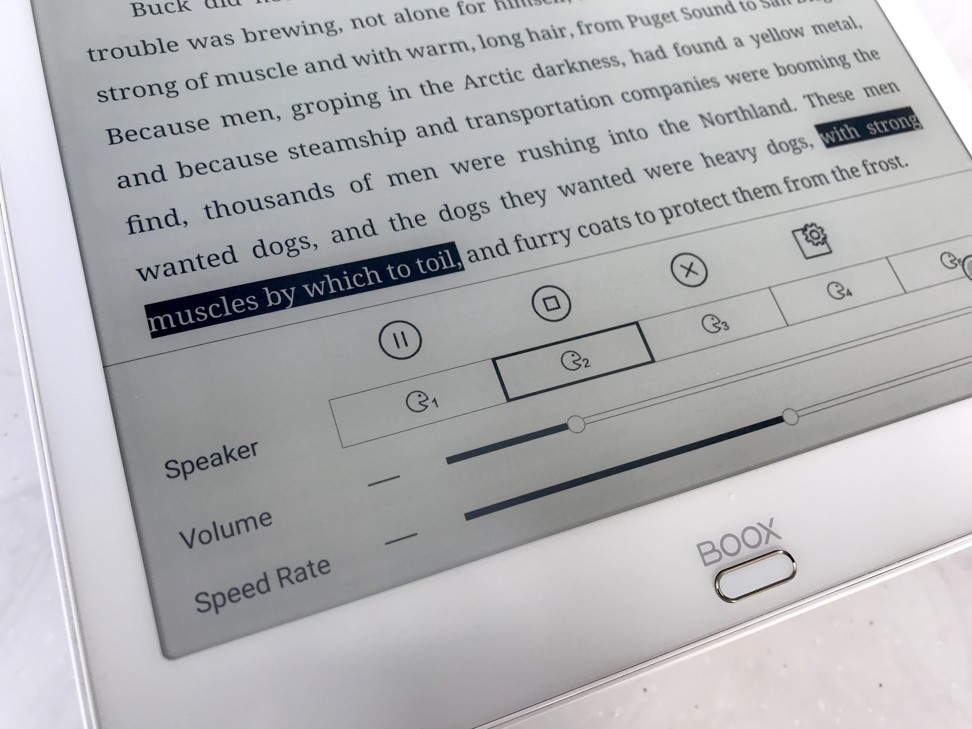
E-reader that plays video: Onyx Boox Max3 review – amazing battery life, screen mimics writing on paper
- The 13.3-inch device can be used for reading e-books, making digital notes, annotating and editing PDFs
- While the whole point is to mimic paper – something it does well – some kind of read-in-the-dark light would be welcome
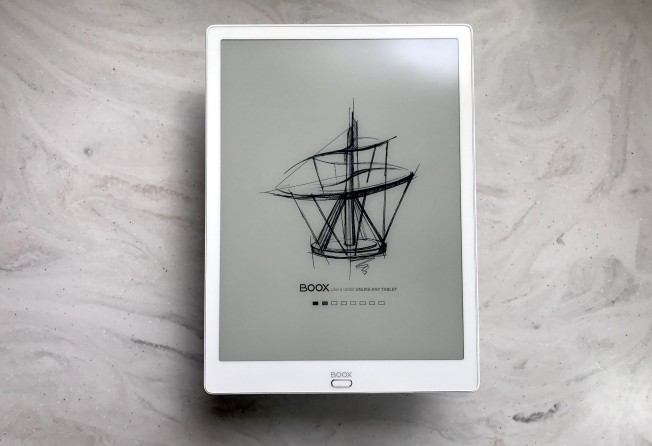
Power-saving e-ink technology has been around since the Kindle was introduced, but no such device has been able to offer users such a seamless video-viewing experience – until now. The new Onyx Boox Max3 is a 13.3-inch e-reader for making digital notes, annotating and editing PDFs and, impressively, playing videos.
Setting you back US$859.99, the Max3’s Android operating system means it can be used to listen to audiobooks, sync with cloud services like Dropbox and host Google Play apps.
Design and hardware
The Max3 is a sleek, slight device. Although it has a screen that’s just slightly smaller than a sheet of A4 paper, the 310x228x6.8 mm Max3 weighs just 490 grams. The bezel isn’t all that slim at 11mm, but it’s white matte, so doesn’t collect fingerprints, and can be held in one hand.
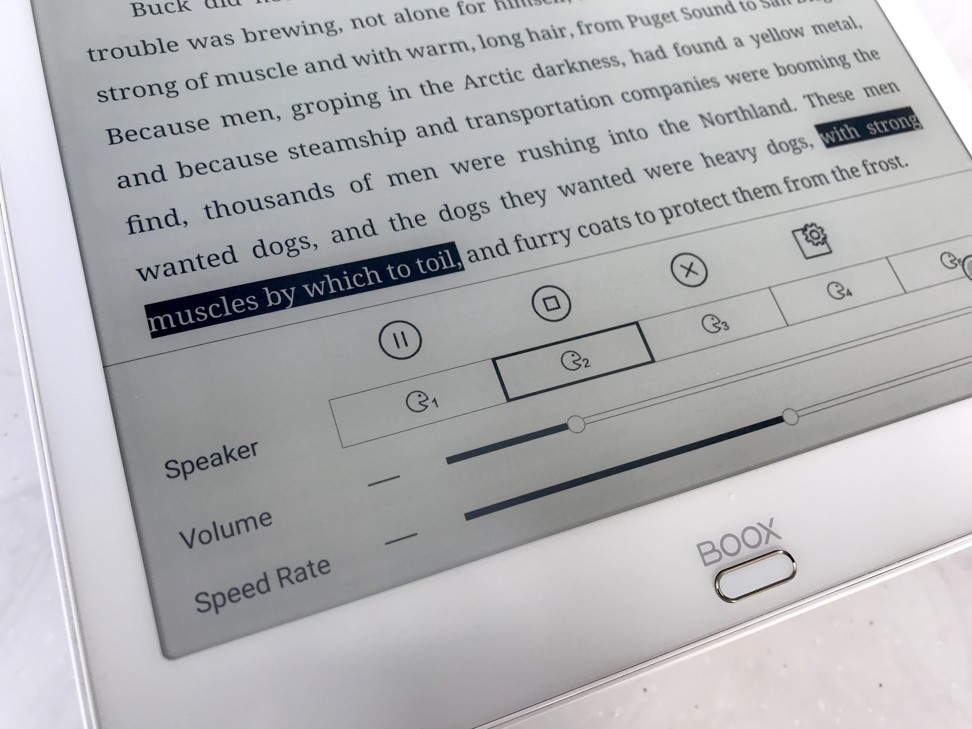
Its e-ink Mobius screen is designed mostly for reading and annotating, and tries to imitate the friction between pen and paper. It’s much more about handwriting and reading than image quality.
The screen has a Wacom digitiser layer for stylus support, and boasts 4,096 degrees of pressure sensitivity. You can also lean on the screen with the side of your hand while note-taking without it getting confused, which is essential given its huge size.
While the whole point is to mimic paper – something it does well – some kind of read-in-the-dark light would be welcome. The reason it’s not got the backlight that the Kindle has is that it’s just too big for edge-mounted LEDs to illuminate.
Software and features
Max3 is much like a mid-range smartphone. It’s powered by a 2GHz Qualcomm Snapdragon 625 octa-core processor, it’s got 4GB of RAM, and has 64GB of internal storage. New on this version is 5GHz Wi-fi, which makes downloading large files to its generous storage much quicker, though it also has a micro SD card slot reader if you want to increase it further.
The Onyx Boox Max3 runs on Android 9 Pie, Google’s latest operating system largely used by smartphones. Since all other Boox products use Android 6, it’s a major upgrade.
Out of the box, the Max3 can’t download apps from the Google Play Store because, as an e-ink device with an unusual refresh rate, it’s not certified with Google’s Play Protect scheme. However, you can dive into the settings to change that, and within 24 hours Google Play goes live.
After that, you can download any app you want, from Word to WhatsApp, though there are plenty of baked-in features; you can sync with Evernote, Dropbox, OneNote and Youdao Cloud Note accounts in settings.
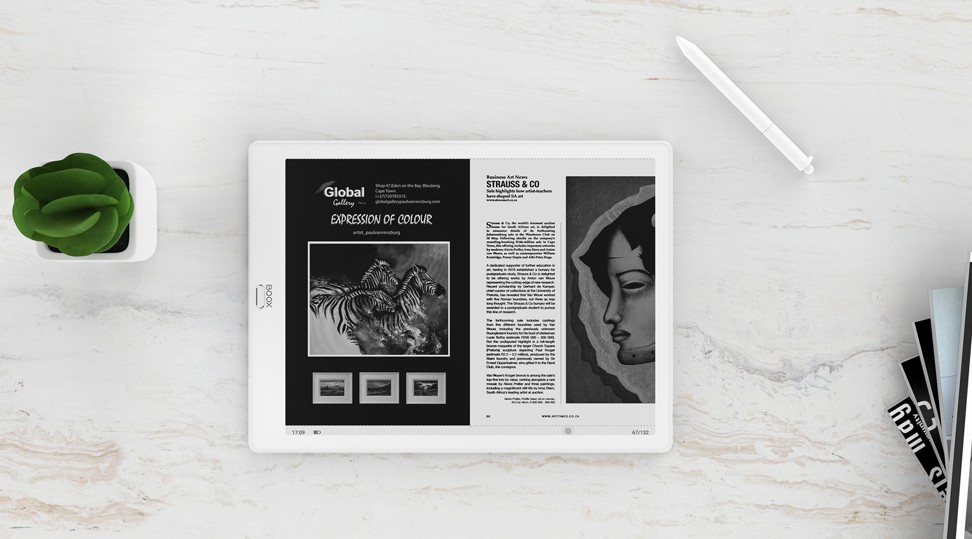
Best of all, the Max3 handles almost any file format, from PDF, ePub and MOBI to Word docx, HTML and JPG. Anything can be annotated, and the Max3 even converts handwriting and spoken word into text.
Performance and battery life
The Max3 takes about 20 seconds to switch on and get going, but after that, it is quick and smooth to use.
Page turns and refreshes are quick and easy, something that e-ink screens have traditionally struggled with. In terms of battery life, Max3 lives up to its name with a 4,300mAh battery that’s an instant colossus in the world of e-readers. After a week of intensive use, the battery only got down to 47 per cent.
The best thing about its native Note app is the responsiveness of the screen when used with the stylus. There’s no drag, no lag, and it really does feel like paper. That’s partly because of the stylus, which has a tiny bit of give in its nib.
There are a tonne of options for brush size, width, inserting images and geometric shapes. There are also 16 templates (gifts, calendars and even staves for composers) pre-loaded, plus more on the cloud to download.
Splitscreening and changing to a landscape orientation image is easy. However, we did try all that with a third-party app, Microsoft’s OneNote, and discovered a lot of lag when drawing and note-taking.
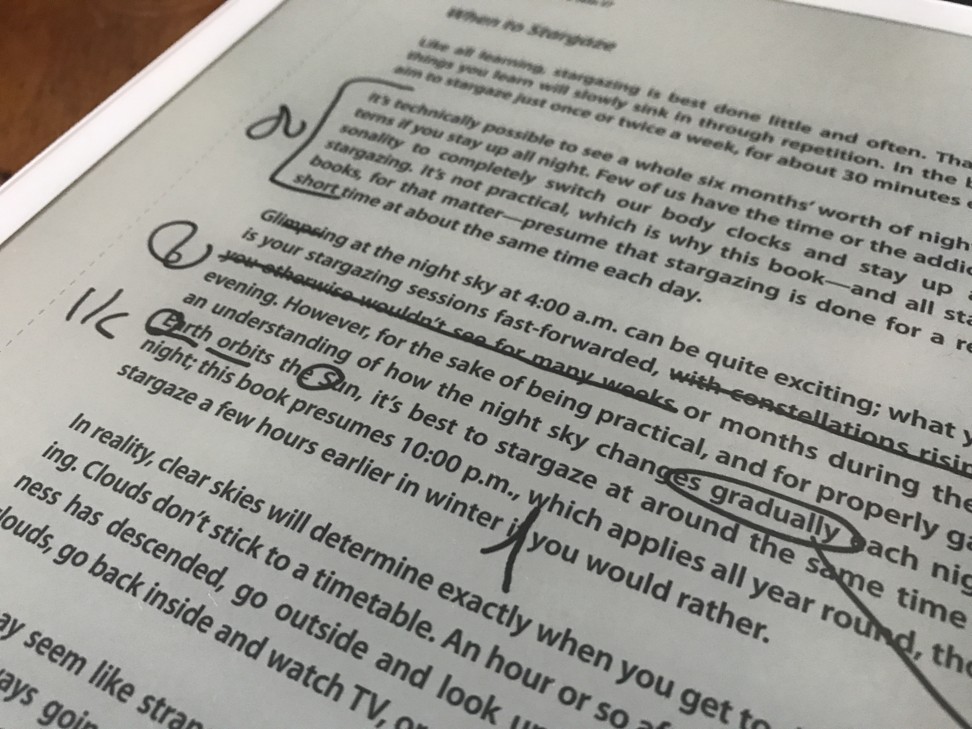
Notes (and annotated PDFs) can be saved as PNG or PDF files. It’s even possible to draw in red, green or blue, though only the outputted file will benefit; the Max3 doesn’t have a colour display. Maybe that’s something for the Max4.
It converts handwritten notes to text really well, less so spoken voice (it’s rather slow and requires Wi-fi). The Max3 also has an unexpected bonus in the form of video. If you dive into the settings and choose X-Mode – a mode that rapidly refreshes the e-ink – it’s possible to watch videos via apps or the browser. The images are just a millisecond behind the audio.
Stereo speakers spit out decent enough sound, which brings alive a text-to-speech function enabling the Max3 to read an e-book to you. It’s also got a sound recorder in case you want to take an audio note during a meeting.
Conclusion
An e-reader that plays video? That’s remarkable, but it’s not as good as a smartphone. So why bother? It may seem a boundary-pushing device, but the Max3 will only appeal to those after a digital A4 device for annotating and converting handwriting to text.
For more insights into China tech, sign up for our tech newsletters, subscribe to our Inside China Tech podcast, and download the comprehensive 2019 China Internet Report. Also roam China Tech City, an award-winning interactive digital map at our sister site Abacus.