We review the portable LaCie DJI Copilot BOSS External Hard Drive that could make your laptop obsolete
Photographers travelling light can back up data with the LaCie DJI Copilot BOSS External Hard Drive – but its uses don’t end there ...

Overall: 8
The durable and portable LaCie DJI Copilot BOSS External Hard Drive – which can connect without need for an adaptor or additional software – is built to back up data from Secure Digital (SD) and mini SD memory cards. It means you can leave your laptop safely at home while out filming and taking photographs.
The hard drive, which has an internal battery, also has great potential for the future, thanks to its software: it could mean that tablets and smartphones could be used independently of laptops or desktop computers.
Turn-ons:
- An all-in-one hard drive that connects to tablets, smartphones as well as laptops and desktop computers.
- Conveniently, it has an SD card reader, which means one less annoying dongle to carry around.
- Portable, solid and rugged
- Reviewing files from an iPad and smartphone is really convenient, especially when travelling or with a client.
Turn-offs:
- You wouldn’t want to edit off of this hard drive: while it performs decently, it’s not very fast compared with a solid-state hard drive.
- There’s no mini-SD card slot, so you’ll need to bring along a mini-SD card adaptor
- An AC adaptor is needed in certain cases, especially for backwards compatibility.
What is this DJI thing ... is it made by LaCie?
It’s a collaboration between LaCie, a French computer hardware company specialising in external hard drives, and the Shenzhen technology company, DJI, which makes drones.
If you are out flying a drone somewhere remote, such as the desert, you can connect the drive to your smart device and download, back-up and review all of the footage off the SD or mini SD card that your drone has captured without having to have your laptop.

How well does it connect to smart devices?
It’s really easy. You download the app and plug the appropriate cable into your smart device, such as a tablet, and it recognises the hard drive and lets you access the different folders.
Why would I want to connect a hard drive to my smartphone or tablet?
There is always an issue between the limited storage space available on a tablet or phone and the enormous capacity data demands of photos and video. So it’s very useful having the flexibility of a 1TB or 2TB drive that can hold a lot of SD cards – especially given that the standard SD memory card is about only 32GB to 64GB in size.
Can’t other hard drives do that?
Most hard drives cannot connect to a smart device without some sort of adaptor – and then you also need the appropriate software to view and manage that data. But that’s what LaCie and DJI have worked together to accomplish.
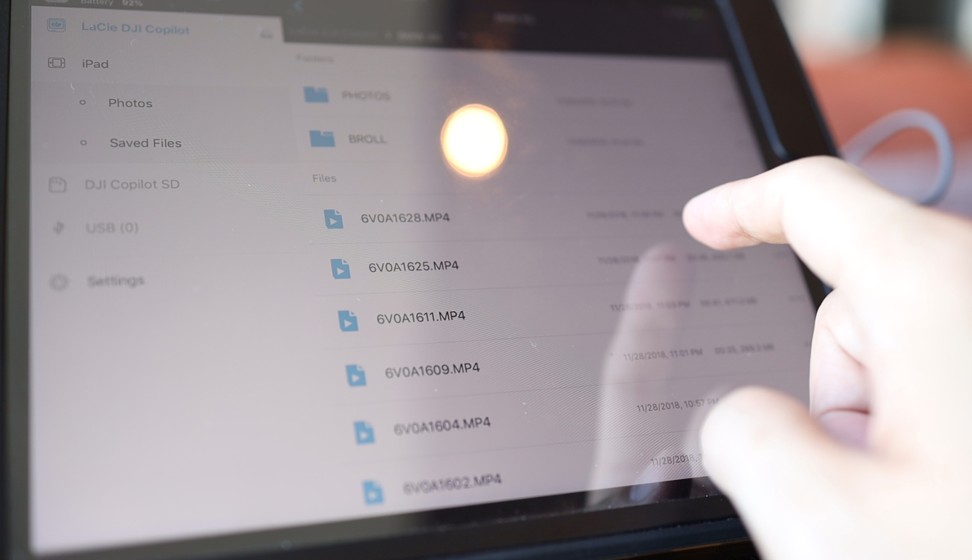
So, how does it perform?
Connecting up to the app was fairly straightforward and copying files from the SD card was a breeze. I felt the app responded very well when reviewing files as well. You can do some standard video editing off the drive if you are using a laptop or desktop, but I wouldn’t recommend it for intense video editing.
What about panache?
Sporting a LaCie hard drive when you are unloading your backpack at a co-working hot desk or cafe always makes you feel a little more professional. I like the classic grey, protective, signature LaCie edging around the device, too.
However, I don’t like the fact it requires an AC adaptor in some cases because it’s just another thing to keep track of and carry around – certainly if you have legacy devices, as you will need it for USB 3.0 connectivity and in some cases charging.

Should it be on my wish list?
Professional digital single-lens reflex and mirrorless photographers and drone enthusiasts will appreciate this hard drive.
It allows them to quickly scan through images on an iPad, zoom-in and check what they have got if they are out on location or travelling around.
Tablet users will also want to consider this an option as increasingly, people will want the convenience of being able to easily interchange between their desktops, laptops and tablets, depending on the particular “driving” situation.