
The write stuff: paperless and hi-tech ways to make a note of things
- Research shows the average person has 48.6 thoughts per minute, so it’s lucky firms are devising ever more clever digital gadgets so we can record them all
- Bright ideas include Rocketbook Everlast, Livescribe smartpens and latest Apple iPad Pro, Samsung Galaxy Tab S4 and Moleskin Smart Writing Set

How many thoughts cross your mind each day?
According to preliminary research from the Laboratory of Neuro Imaging at the University of Southern California, in the United States, for the average person it’s anything up to 70,000 in 24 hours – or 48.6 thoughts per minute, even while sleeping.
With so much crowding the brain space, some bright ideas that you’d like to hang on to may be gone before you know it.
Scribbling something down can only go so far and, unless you’re super-organised, a scrap of paper is likely to end up getting lost, anyway.
However, with the digital tools now available, it’s easy to take notes that can be stored in the cloud, ready to be edited, added to or shared at an appropriate time.
Whether you’re a busy mother or an overworked executive cramming a lot into every day, here are some clever note-taking gadgets you might care to keep close at hand.
Moleskin Smart Writing Set

Typing may be faster, but some prefer to still write something down. It’s not a bad idea: research published in the monthly journal Psychological Science, the act of putting pen to paper boosts memory and the ability to retain and understand concepts.
For those so inclined, notebook and stationery brand Moleskine has developed a way to digitise your handwritten notes.
The Pen+ Ellipse is the latest version of the Moleskine Smart Writing Set, first released in 2016 to instantly digitise, edit and share notes and sketches that are created on paper – without taking a photo, uploading files or scanning documents.
For easy retrieval, the free Moleskine Notes app for iPhone and Android lets users search their stored files for editing and export.
Like its predecessor, this gadget pairs an ink-filled smartpen with a smart notebook. Via a tiny camera inside the pen and dots embedded in the paper pages, the technology recognises what’s being jotted down, and transfers it to a smartphone or tablet.
If a phone is not handy, it can be synced later on. Your work is recorded in real-time, with a playback function on the app to pick up where you left off.
The smartpen looks and feels similar to a regular pen, and replacement ink cartridges are available – as are extra notebooks.
However, with a battery life of only about four to five hours, regular recharging will be required. Creatives who want to turn sketches into digital files might be prepared to put up with that.
Rocketbook Everlast
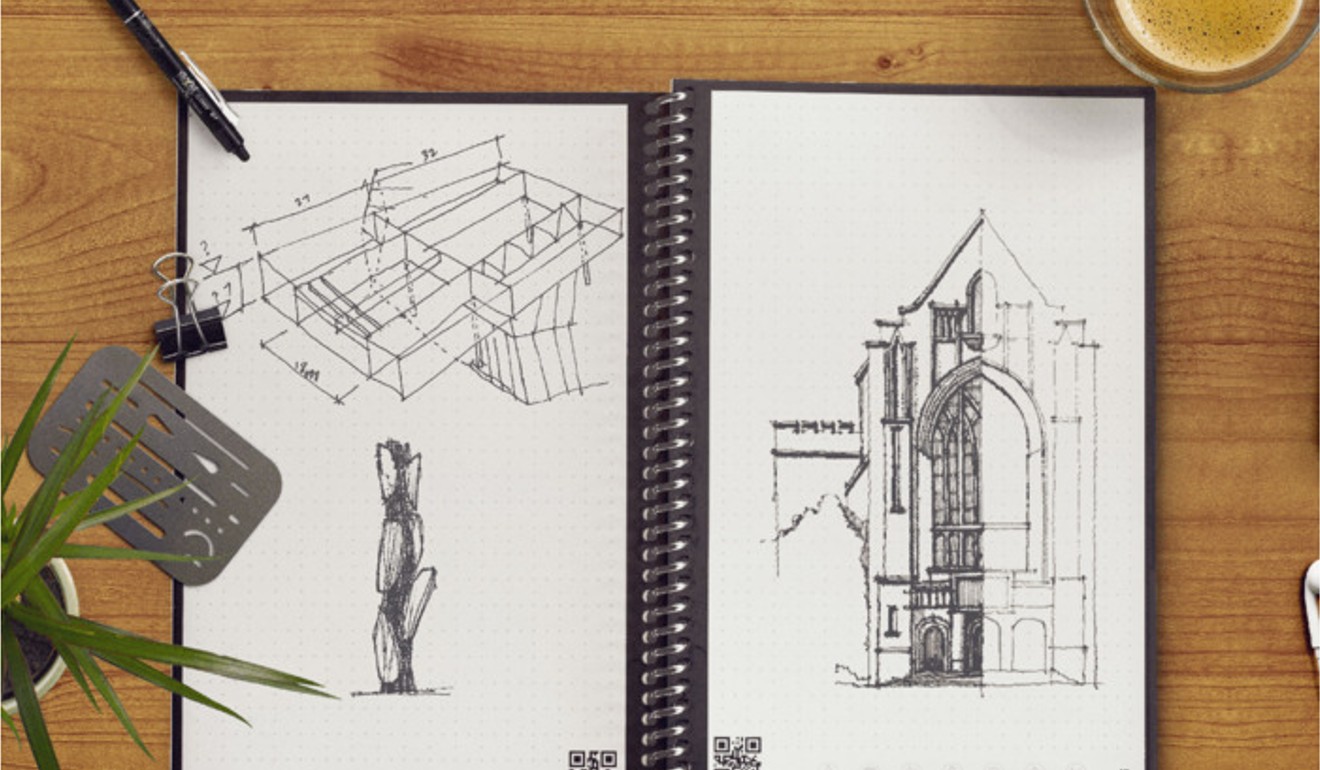
If you like the experience of handwriting, but don’t want to sacrifice trees in the process, this reusable notebook might be the gadget for you.
The pages feel like paper, but are made of a polyester composite that’s fully erasable with a damp cloth. You need the right kind of pen (Rocketbook suggests the Pilot FriXions, which uses erasable ink).
Digitally recording your work on this device does require photographing each completed page individually, using the Everlast mobile app.
Each page of the notebook has a QR code (or two-dimensional bar code) for easy storage and retrieval of your work in the cloud, and a range of icons let users select a destination for the file (for instance, a folder in Google Drive or Dropbox).
The Rocketbook comes in two sizes: a mini version or larger executive model. Some users find that the pen doesn’t work as well on the glossy pages as it would on regular paper, but the consensus among reviewers seems to be favourable overall.
iPad Pro

Teamed with the Apple Pen, the 2018 iPad Pro surely has the predictable legions of followers.
It needs to be used with a note-taking app, such as GoodNotes or Notability – the latter also has an audio recording function – and is even compatible with Microsoft’s OneNote (as well as Apple Notes).
Fans believe that this tablet combines the advantages of writing and typing, without the downsides of both.
To take notes during a meeting for instance, you simply write on the screen, making notations or highlighting as you go to locate important points.
The writing process engages the brain to stay focused during the meeting or lecture and, if the presenter shows slides you’d like to review later, simply take a photo with the device and insert it into your notes.
Conceivably, in the education market, such integrated devices could replace everything from textbooks to notebooks in the new era of technology assisted learning.
Samsung Galaxy Tab S4

For Android-loving note-takers, the latest Samsung Galaxy Tab S4 was released in August. The writing stylus is included (not an added extra, like Apple’s) and it comes with a choice of interchangeable nibs, soft or hard. The hard nib is preferred by those who want to write quickly.
If you like to play around with your doodling, this model has features including an option to mark up screenshots, automatically pull out people or objects from images, capture screenshots, and even create animated GIFs. Helpfully, the Air Command feature can also translate words.
And if that bright idea should pop in while you’re on the fly, you can scribble it down even while the screen is off. The screen-off memo function may be enabled in settings. All your data can be backed up in Samsung Cloud, and synched between Galaxy devices.
However, your choice of note-taking apps may be restricted – users will find that the S-pen doesn’t support Evernote, for instance.
Livescribe smartpens
Maybe you want to write with something more familiar than a stylus. Of the various smartpens on the market that convert handwriting to digital format, the latest Echo model from the Livescribe stable is possibly the most authentic.
Users agree that its round body, while heavier than some smartpens, is comfortable to hold and easy to use.
As you hand write, the words appear on your tablet or smartphone. Once there, your writing is converted easily into text to be stored or shared. In case you miss anything, your tablet or smartphone can record audio as you write, for playback later. Appointments can be synched straight to your calendar
The Livescribe+ app enables notes to be shared in multiple formats – such as searchable PDF, text, SVG vector artwork or PNG images – and edited in programs such as Microsoft Word or PowerPoint.
The pen pairs via Bluetooth with devices running operating systems such as iOS, Android 4.4.2 and higher, and Amazon Fire devices.
However, before buying, it may be wise to search through the app store to make sure your mobile device is compatible.