
Three best travel journal apps for logging trips and sharing your adventures
If you miss writing a travel journal but have yet to make the move to digital, these apps replicate the feeling of putting pen to paper while adding geolocation and easy sharing
Travellers used to keeping a journal when on the road are face a conundrum these days: in a digital world where every smartphone image is tagged with a GPS location, and where all experiences are constantly shared, is a paper diary worth persevering with?
Trawling through phones, SD cards and old social media posts is how most of us try to relive our favourite trips, but even that can be frustratingly fragmented. Luckily, a few apps have appeared in recent years that allow travellers to digitally collect, collate and connect their thoughts.
Seven easy ways to give back when you travel, from sustainable tourism to volunteer work that does genuine good
Most use GPS to pinpoint where you were when you took a photo or video, or penned a diary entry, and make your adventures easy to share. Coping with the digital fallout of our ever more capable personal devices is never easy, but the more trips you take, the more useful these travel tracking apps become.
1. Polarsteps
This free, user-friendly app for iOS and Android occasionally checks your phone’s GPS location and creates a travel log, plotting your location on an attractive and colourful map that can be easily shared.
You agree to decisions the app makes itself about the steps you take on your trip, add photos and comments, then share via Instagram, Facebook, or via a link you can paste into an email, WhatsApp or SMS.

It also uses existing GPS-tagged photos in your phone to create logs for trips you have already returned from, though sometimes it splits them into two or three separate trips, which is time-consuming to fix.
When you get home you can also generate a photo album and have it delivered to your door for US$25.
Five quick-dry clothing items for people who like to travel light
This gets over the problem of permanence; so many travel apps come and go that many of us are reticent to commit to depending on them.
To learn more, go to polarsteps.com
2. Day One 2.0
Although the Day One journal app is not specific to travelling, the latest version really comes into its own when you’re on the move.

Available on Android and iOS (the iPad version in particular looks good), Day One 2.0 is all about taking your daily thoughts and memories and backing them up to the cloud.
However, it does a lot more than simply digitise the paper travel diary. It gives your entries the date, time, weather, GPS location and any of your own tags (which makes it easy to find stuff post-trip).It also locks everything with a password if you want it all to stay private.
Seven portable solar-powered lights for camping or at the beach
The only drawback? It costs US$3.99 per month or US$34.99 per year for unlimited journals and photos (though only 30 can be uploaded each day). The price includes a desktop app for Mac computers.
Like Polarsteps, Day One also sells post-trip photo books (US$19.99).
To learn more, go to dayoneapp.com
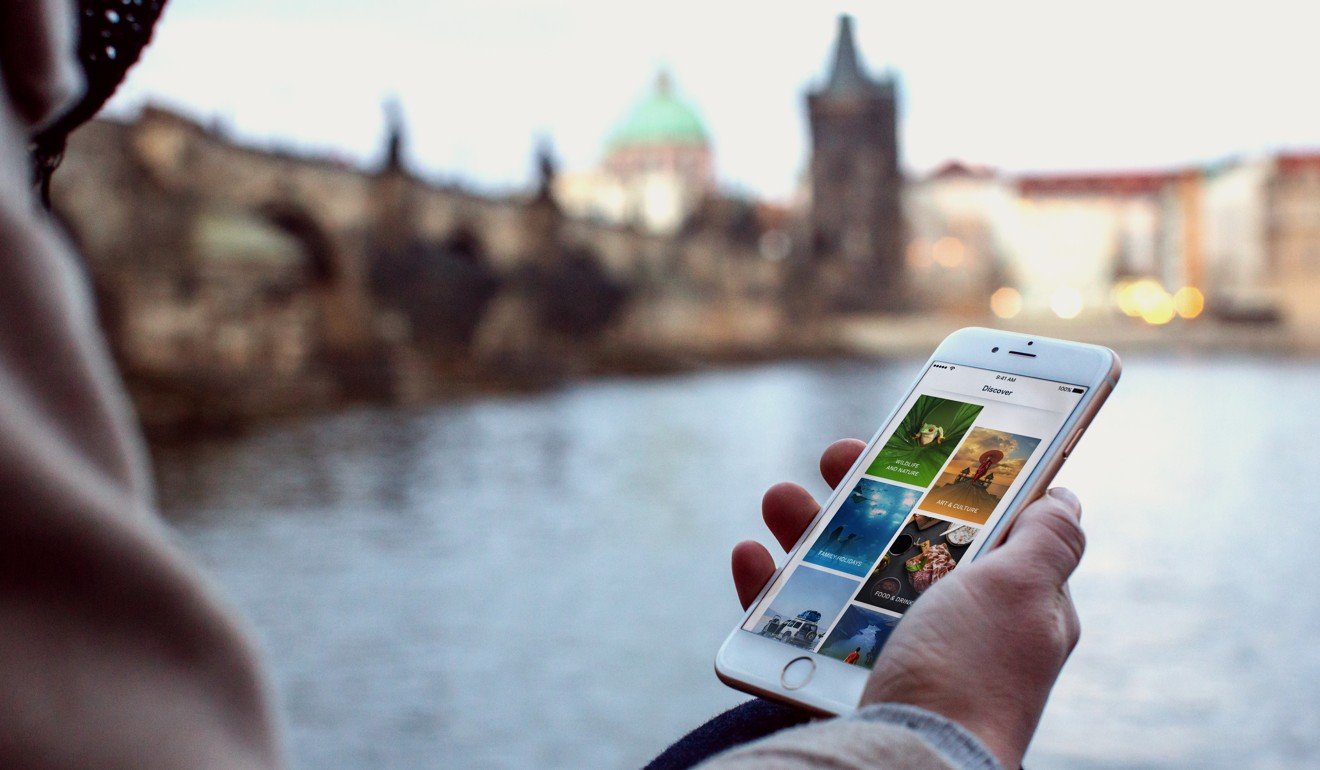
3. Lonely Planet Trips
Why not skip the privacy of a self-contained travel journal and go global? Although Polarsteps does have a small community dimension, only Lonely Planet’s Trips app for iOS and (just added) Android gets into the recommendation business.
That won’t come as much of a surprise given that the brand is built upon its reputation as a guidebook, but asking travellers to share their experiences – akin to what a travel journalist might do – will be a big leap for some.
Five must-have travel innovations from the Mobile World Congress
In practice, Trips is little more than a social-media-style app that allows travellers to post content, with optional text, in what looks like a cross between a travel journal and a curated guidebook.
It’s an intriguing app that could be an attempt to reform Lonely Planet’s core business, but used solely as a simple travel journal it works well.
However, it’s this app’s ability to support video uploads (something neither Polarsteps nor Day One allow) that could prove to be its killer application.
To learn more, go to lonelyplanet.com/trips

