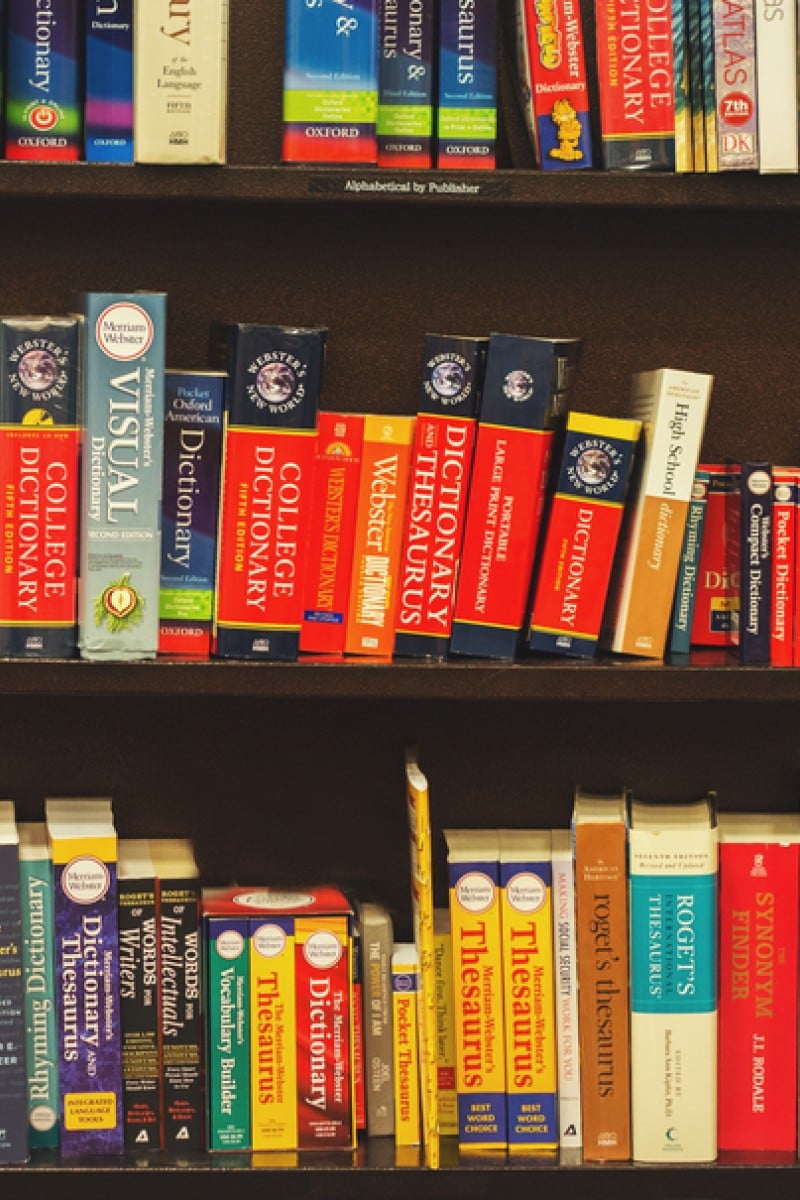
There are so many dictionary apps available, it’s hard to pick just one. Here’s a list of five of the best and why we love them
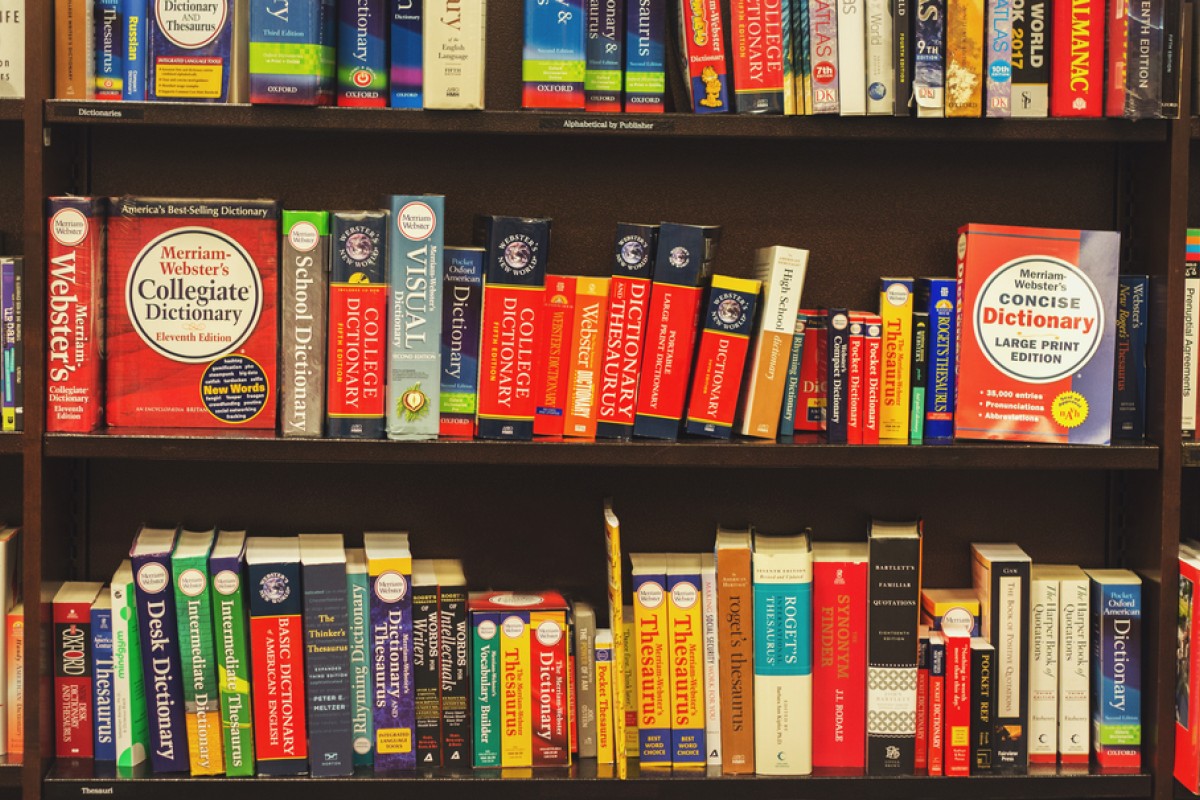
One thing you’ll find impossible to live without at school is a decent English dictionary. There’s no need to lug around a big, heavy physical book to all your classes, though. There are plenty of digital dictionaries out there to help you decode the clever phrases that Charles Dickens uses in his stories, and the confusing terms in your biology textbook.
But which app is the best? Here are five of the most popular English digital dictionaries, and what they’re good for, to help you decide which one is worth downloading and keeping.
10 complicated but useful English words you should add to your vocabulary immediately
U-Dictionary
This multifunction app provides three different explainers, “Basic”, “Advanced”, and “Mastery” for beginner, intermediate, and advanced English learners.
Beginners can look up translations of a word in their mother tongue, while more advanced speakers can learn different ways to speak English like a native. The app also has a fast and accurate word scanner – scan a word with your phone’s camera and the definition will pop up.
U-Dictionary provides a word’s synonyms and antonyms, and will also suggest ways that you can combine it with others to form terms and phrases. The app also contains quizzes, and listening and writing exercises to help you master English.
If you accept all permissions for the app to access your phone, you can also see saved vocabulary on your phone’s lock screen, too. This will help you to keep all your newly learned words and their meanings fresh in your mind.
7 apps to help you find discounts and good deals, and save money in Hong Kong
Merriam-Webster
This is one of the handiest e-dictionaries out there. Unlike other apps that require you to download a whole bunch of packages before you can access it offline, this dictionary works with or without data on your device.
You can easily look back over previously searched-for words by swiping left, and the layout of the app means you’ll always be able to see the simplest definition of any given word at the top of the page. There is also an option to toggle between dictionary and thesaurus mode. Sadly, because this app has so much to offer, the drawback is a few adverts, which pop up occasionally. To get rid of them entirely for the year, you can choose to pay HK$20.
The best way to get better at debating is to enter real competitions
EC (English-Chinese) Dictionary
This is the perfect app for those who struggle to remember the English equivalents of Chinese expressions or idioms. The English dictionary provides all the information you need to learn a new word: from how it’s pronounced in English, to what it means in Chinese.
It also gives you a sample sentence, and lets you search for the English translations of Chinese phrases and terms, in simplified or traditional Chinese characters.
The 4 best apps for getting around Hong Kong
Oxford English Dictionary
The best feature of this app is that it allows you to look up definitions of words you don’t know, even as you’re reading things in other apps on your device. Simply highlight the word, and tap the “look up” button. This opens the app, which will take you directly to the word’s meaning. The benefit of this app over others is that you can sort your saved words into folders or categories.
Sadly, one of the major downsides is that there is no thesaurus or offline dictionary. There is an option to listen to how a word is pronounced – if you’re willing to shell out real money for the premium version. There are also plenty of adverts, and the in-app word scanner isn’t all that great or effective, either.
Dictionary.com
What you see is what you get with this app, and we love it. The interface is clean and simple, and the word explainers range from simple to very detailed. The app has plenty of functions, including a dictionary, a thesaurus, a “Learners” function, and an “Origins” page. The “Learners” function is very useful for students of the language, as it provides info on how the meaning of a word can change in different contexts, or with other words.
The app also contains quizzes, articles about how language is used, word trends, and literature – and a “Word of the Day” section on the app’s homepage.
